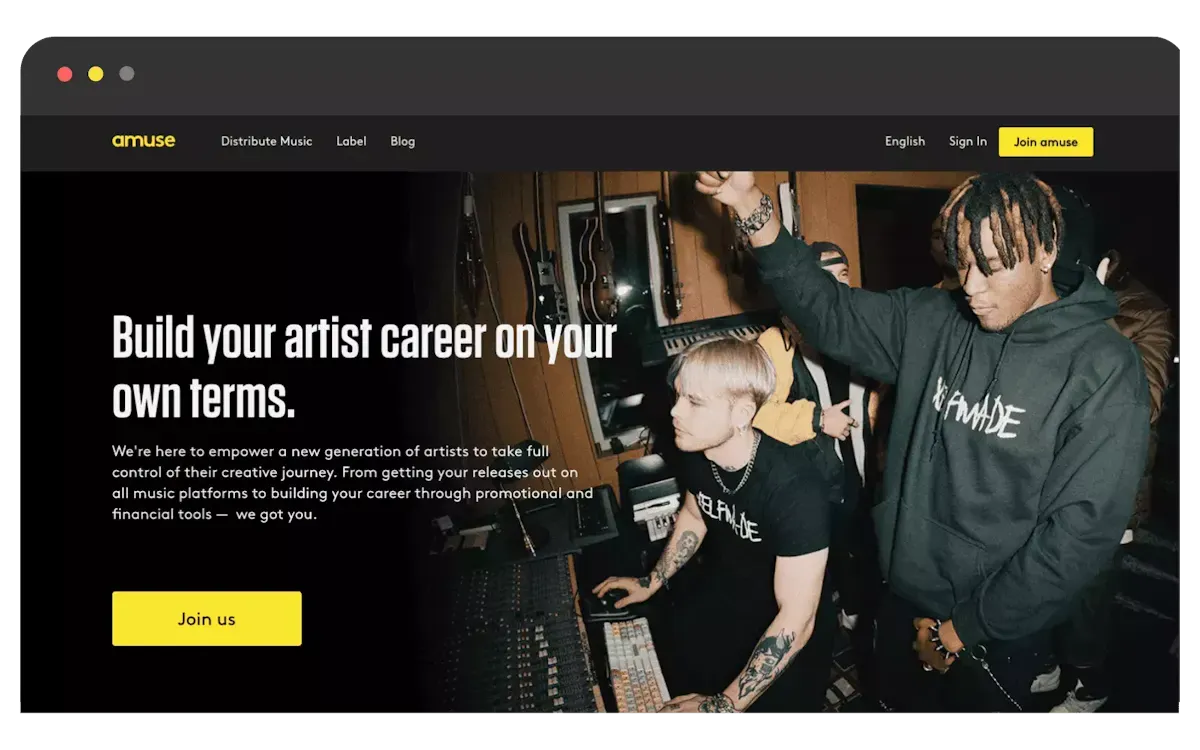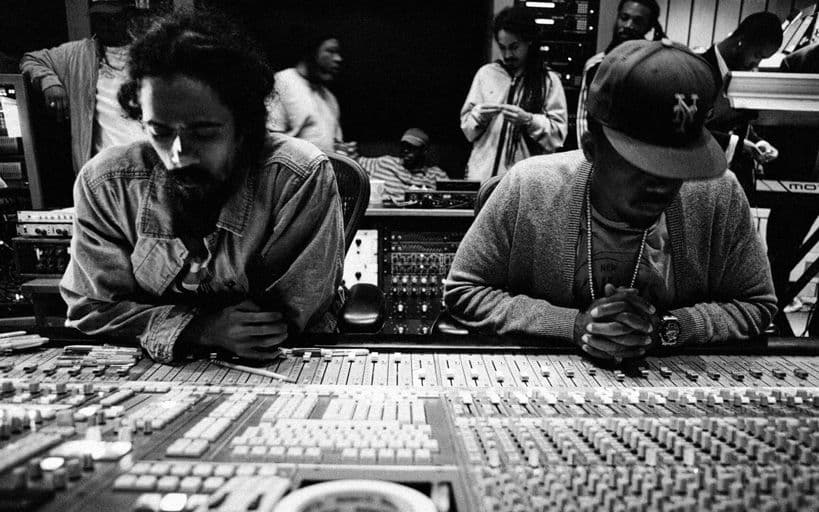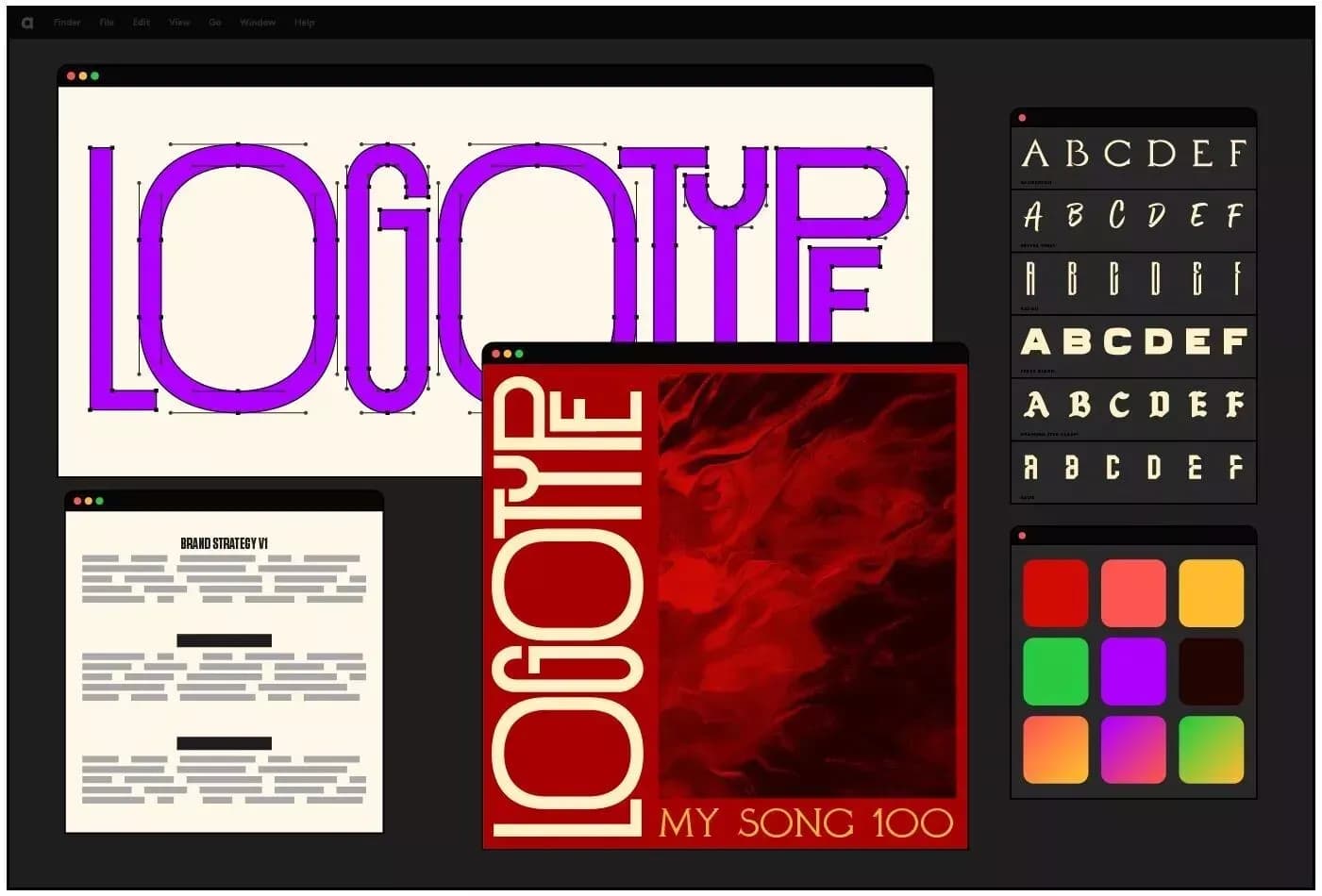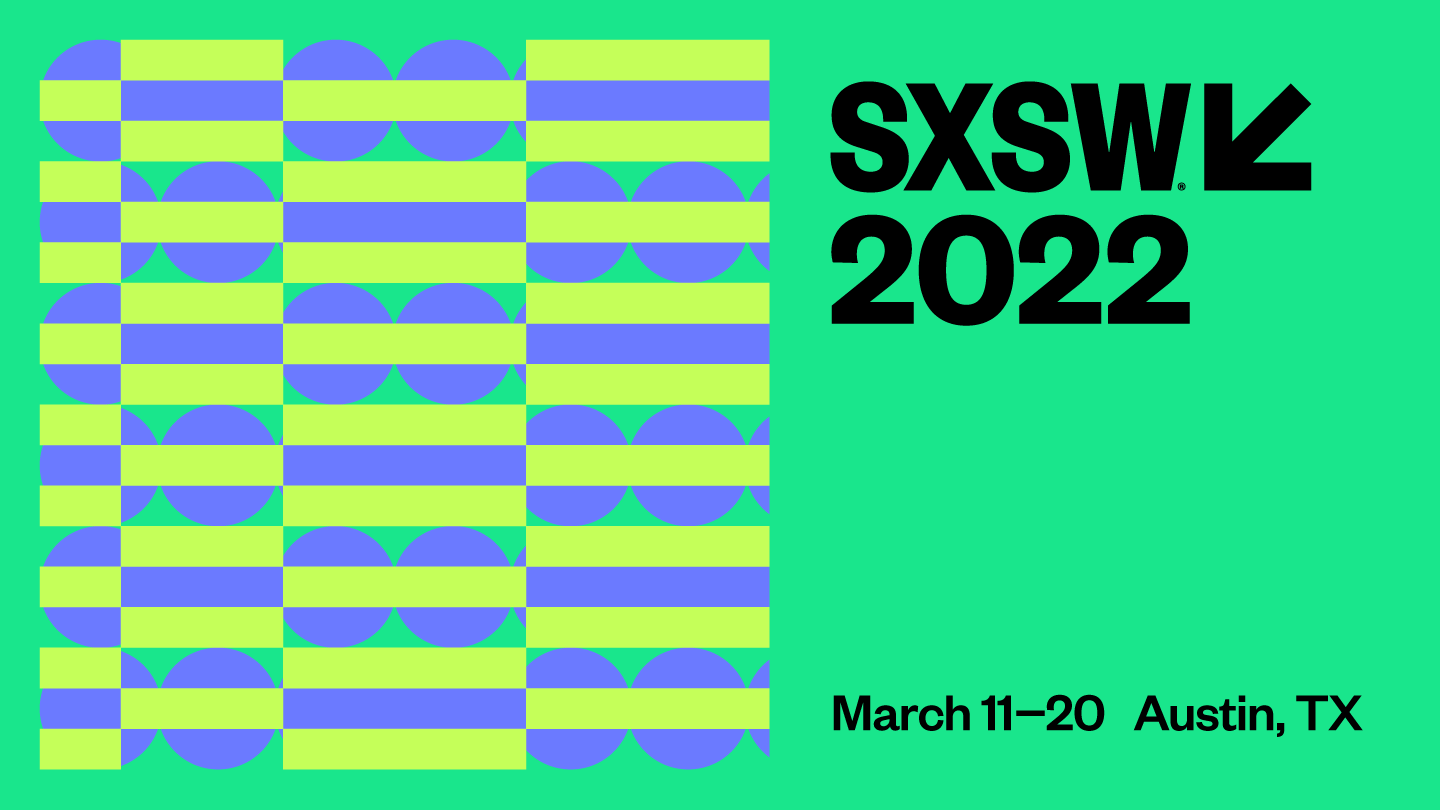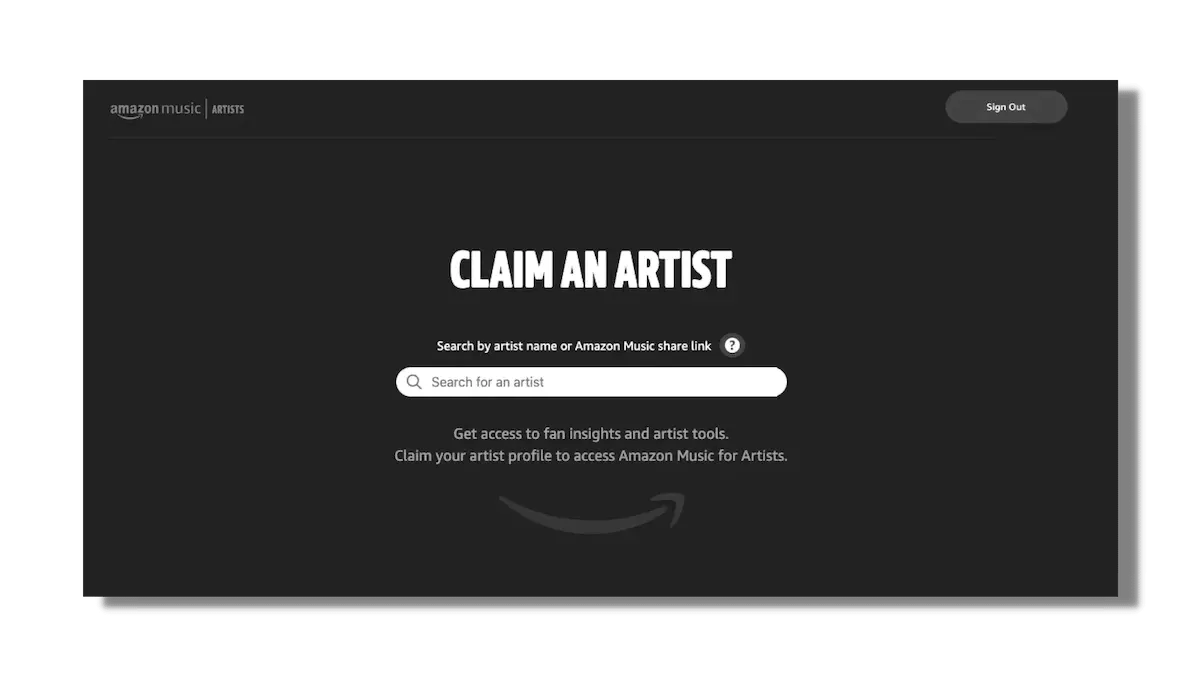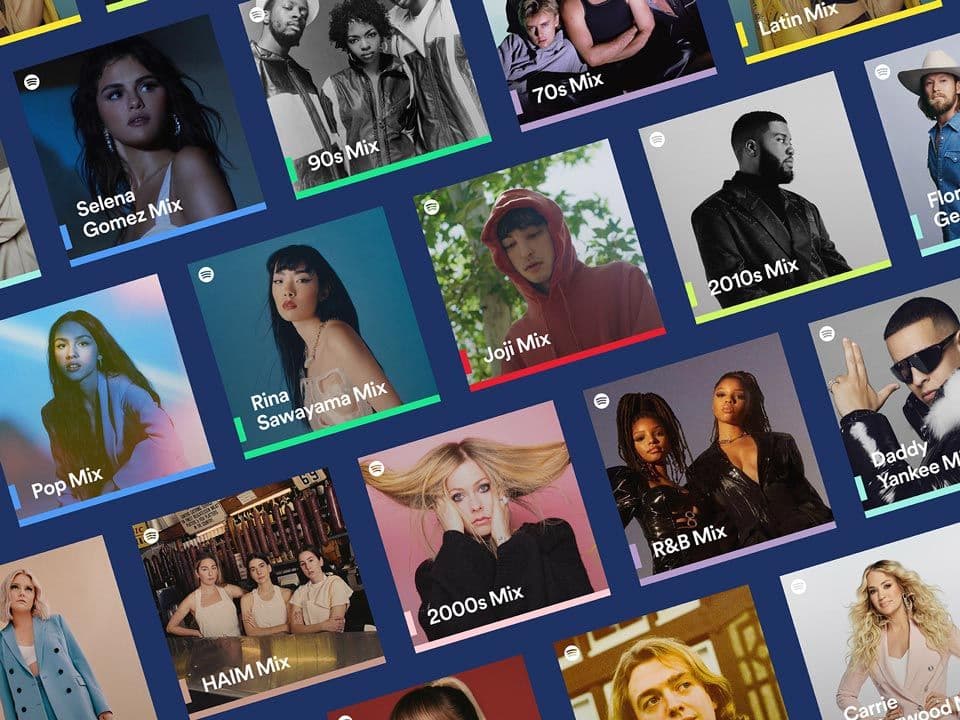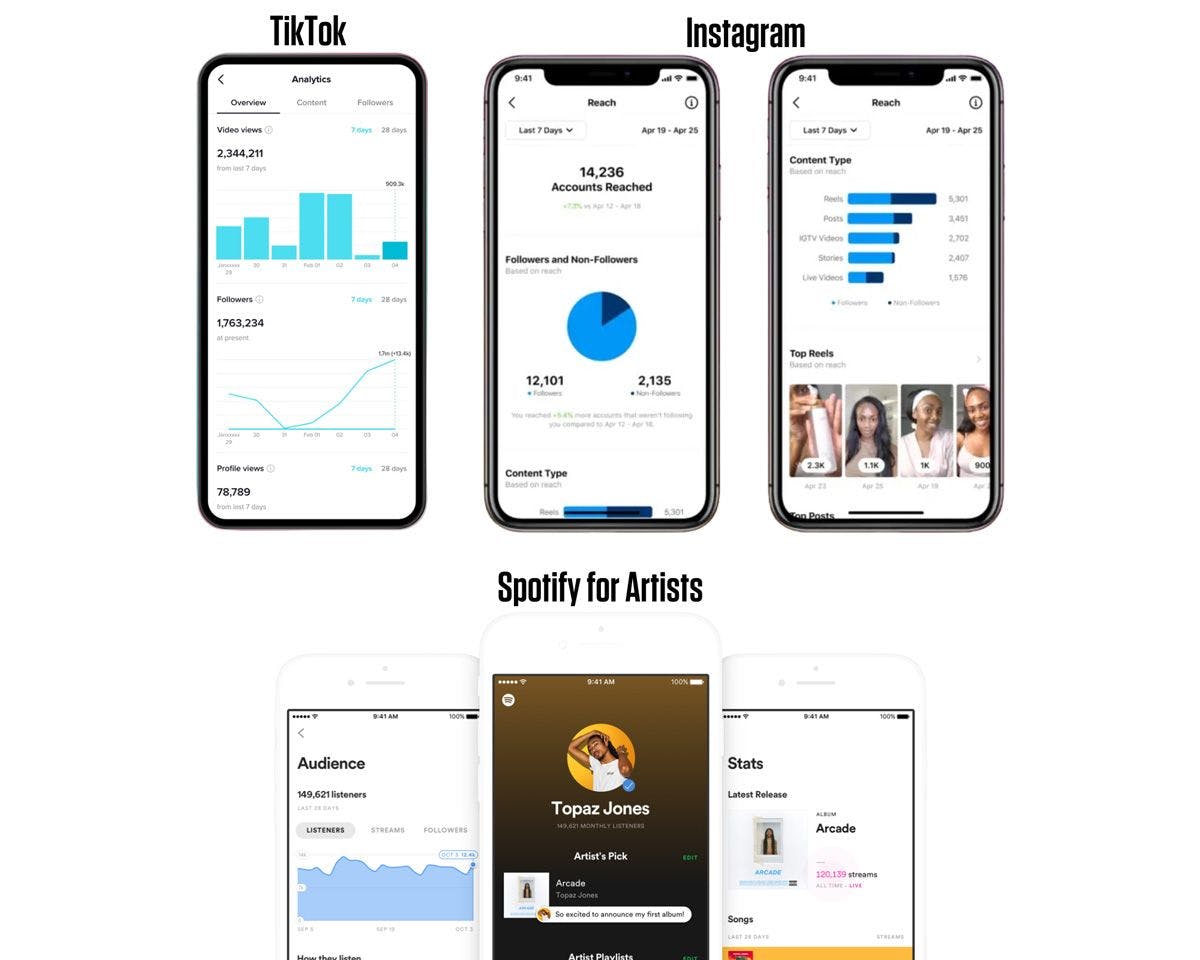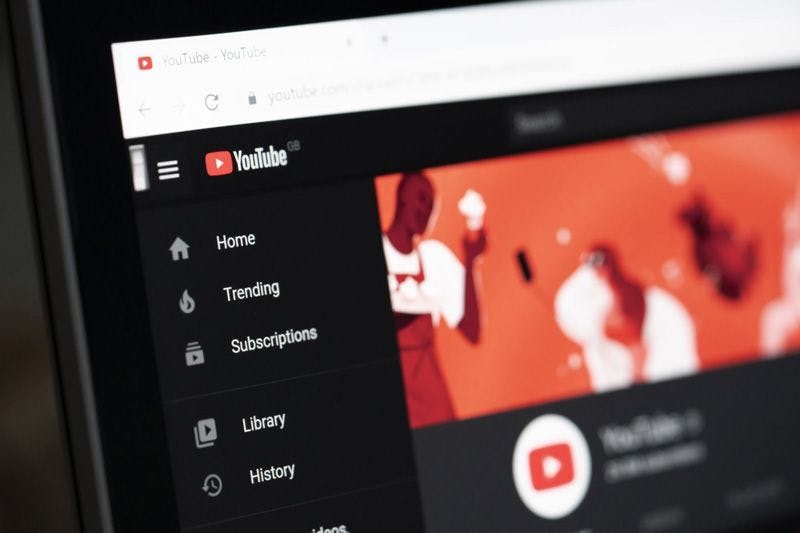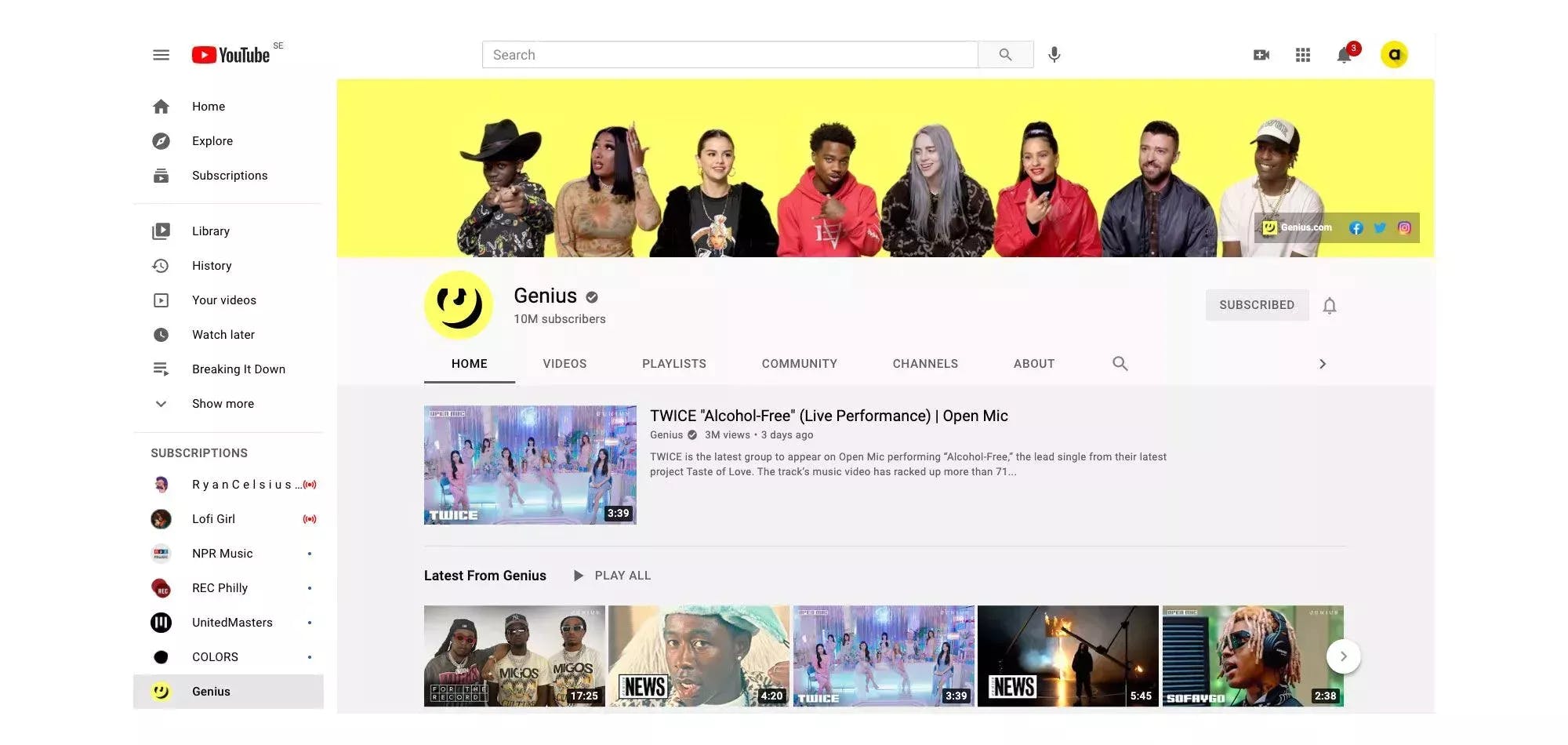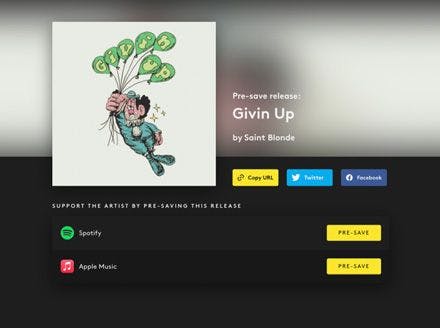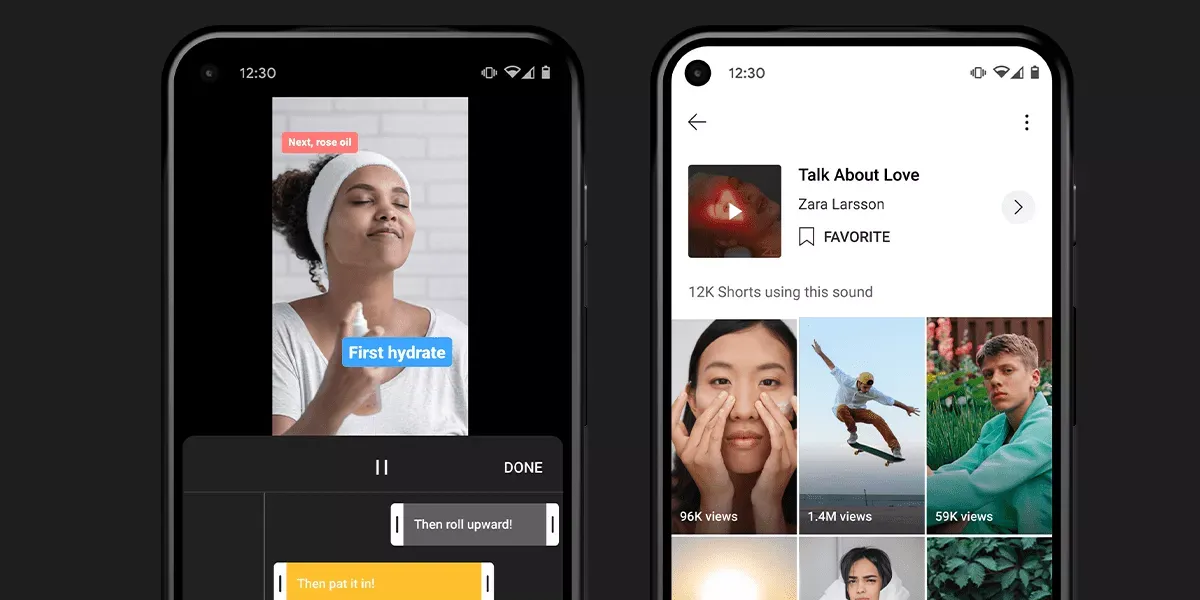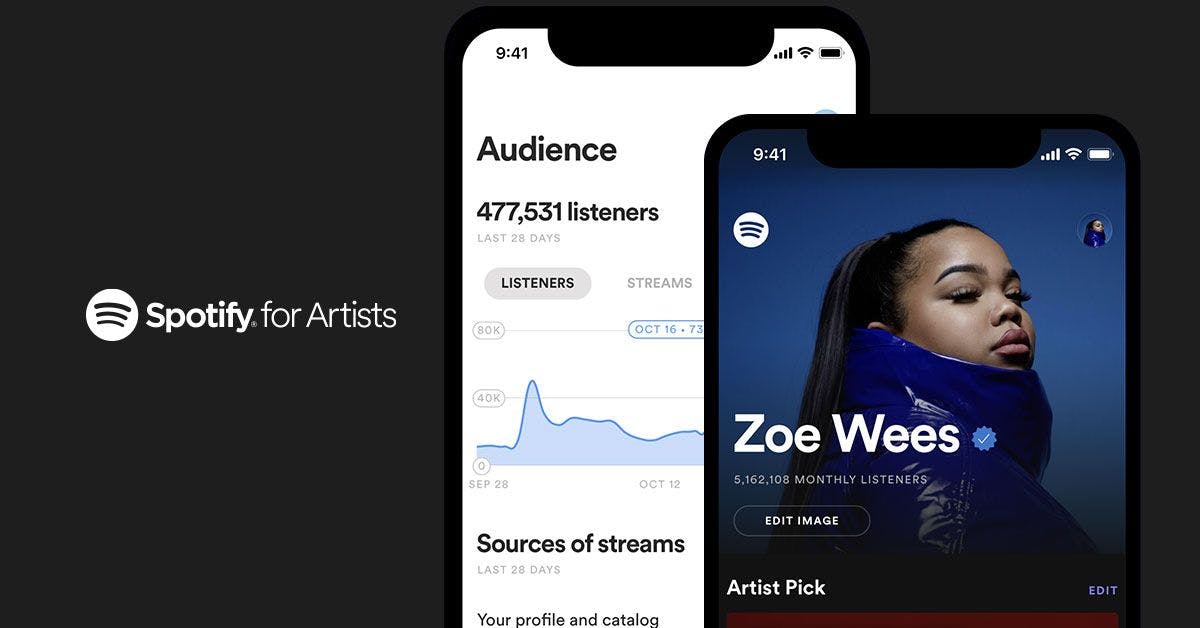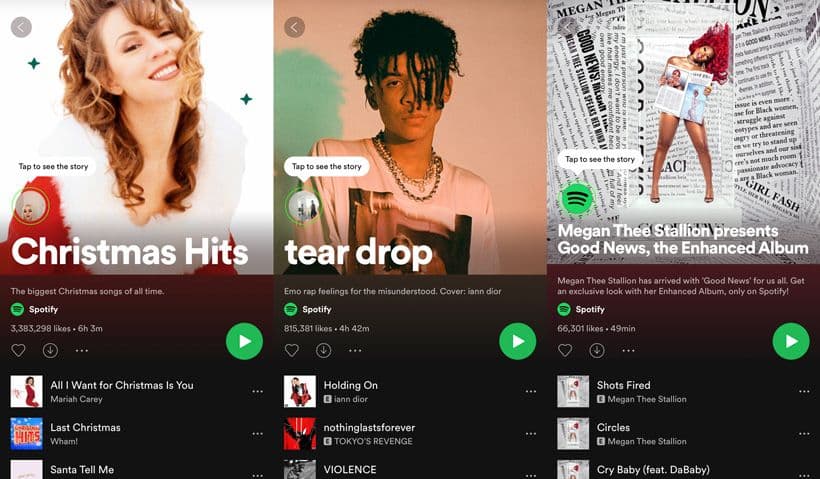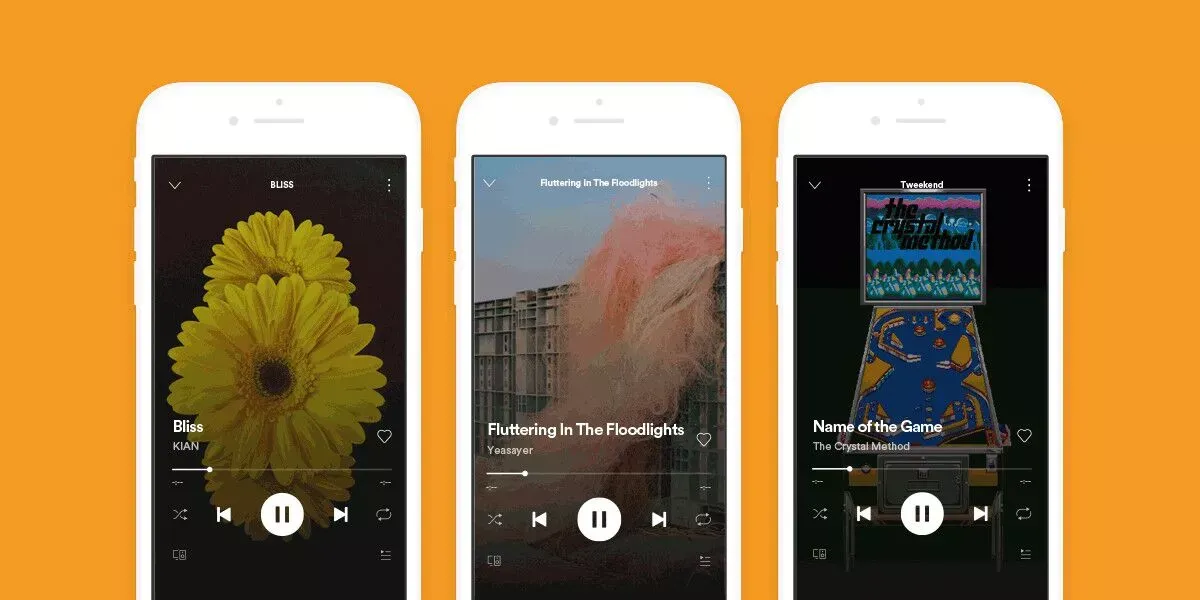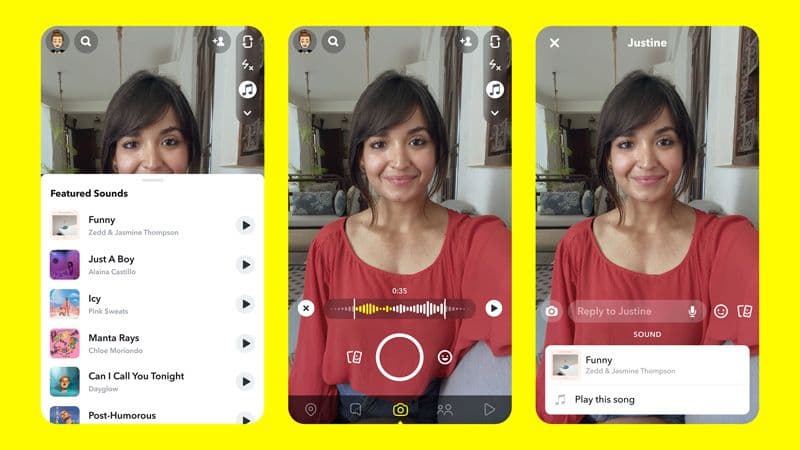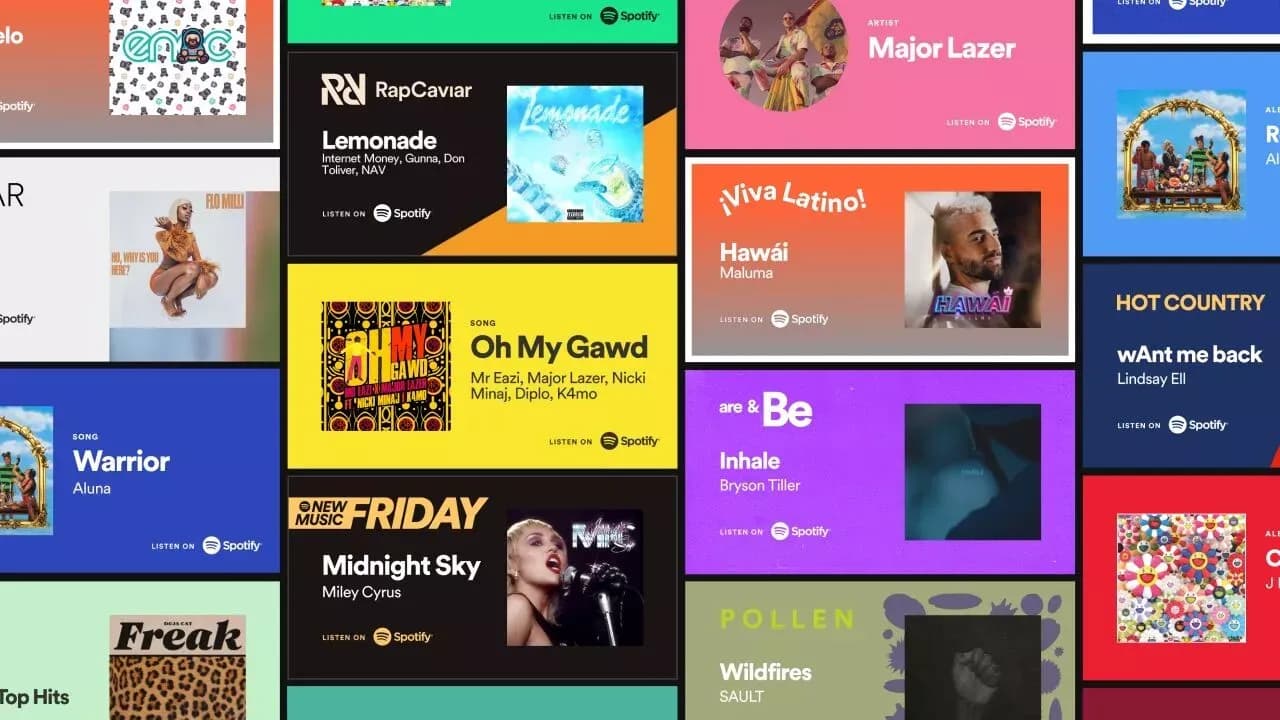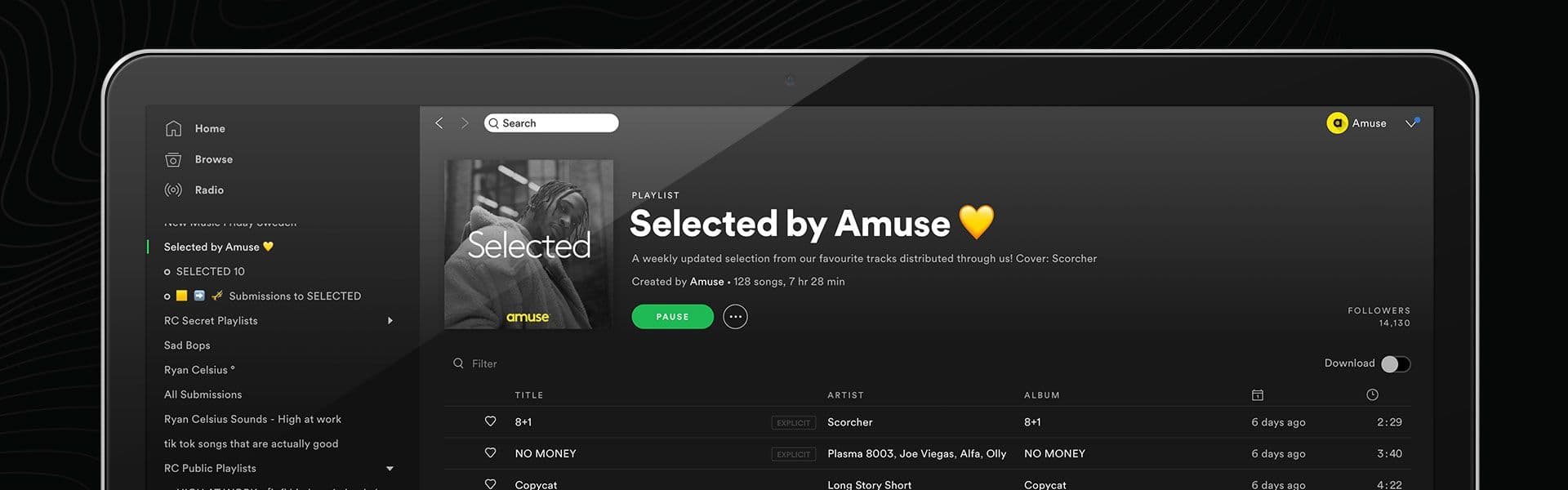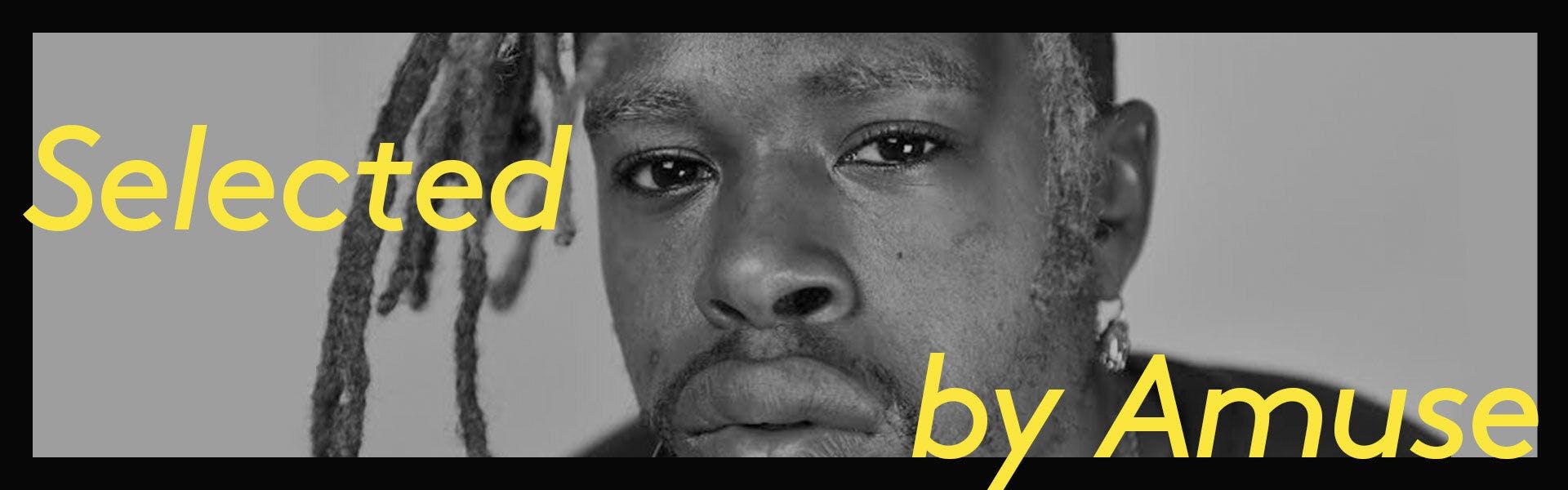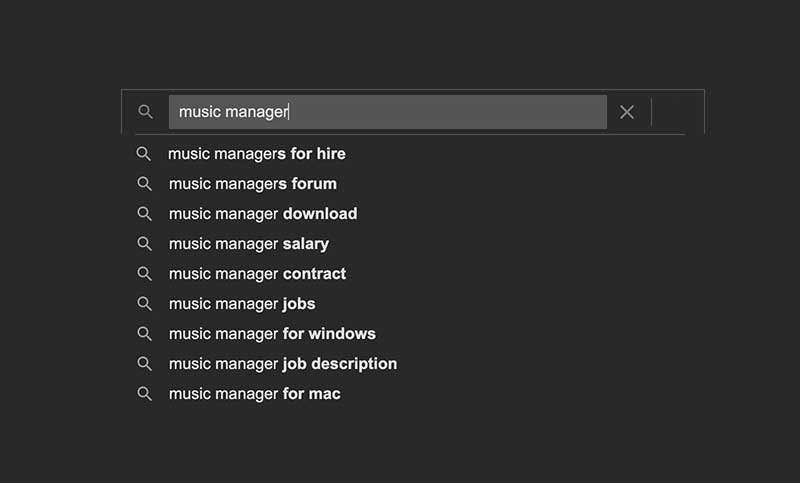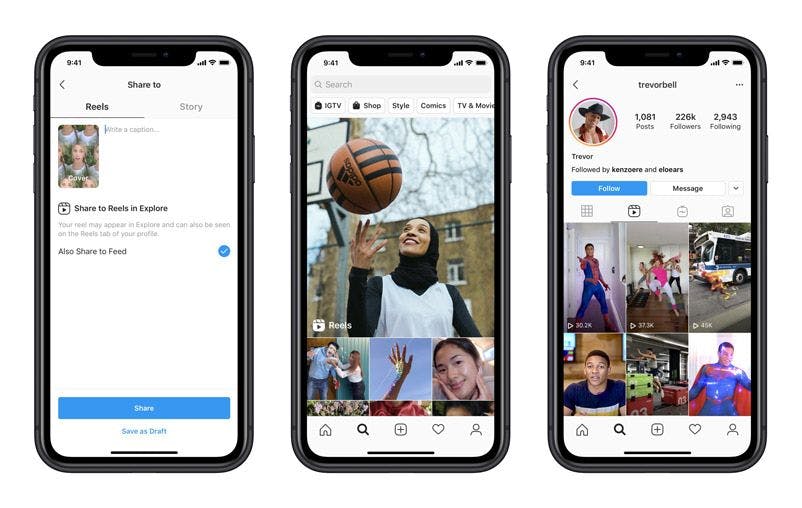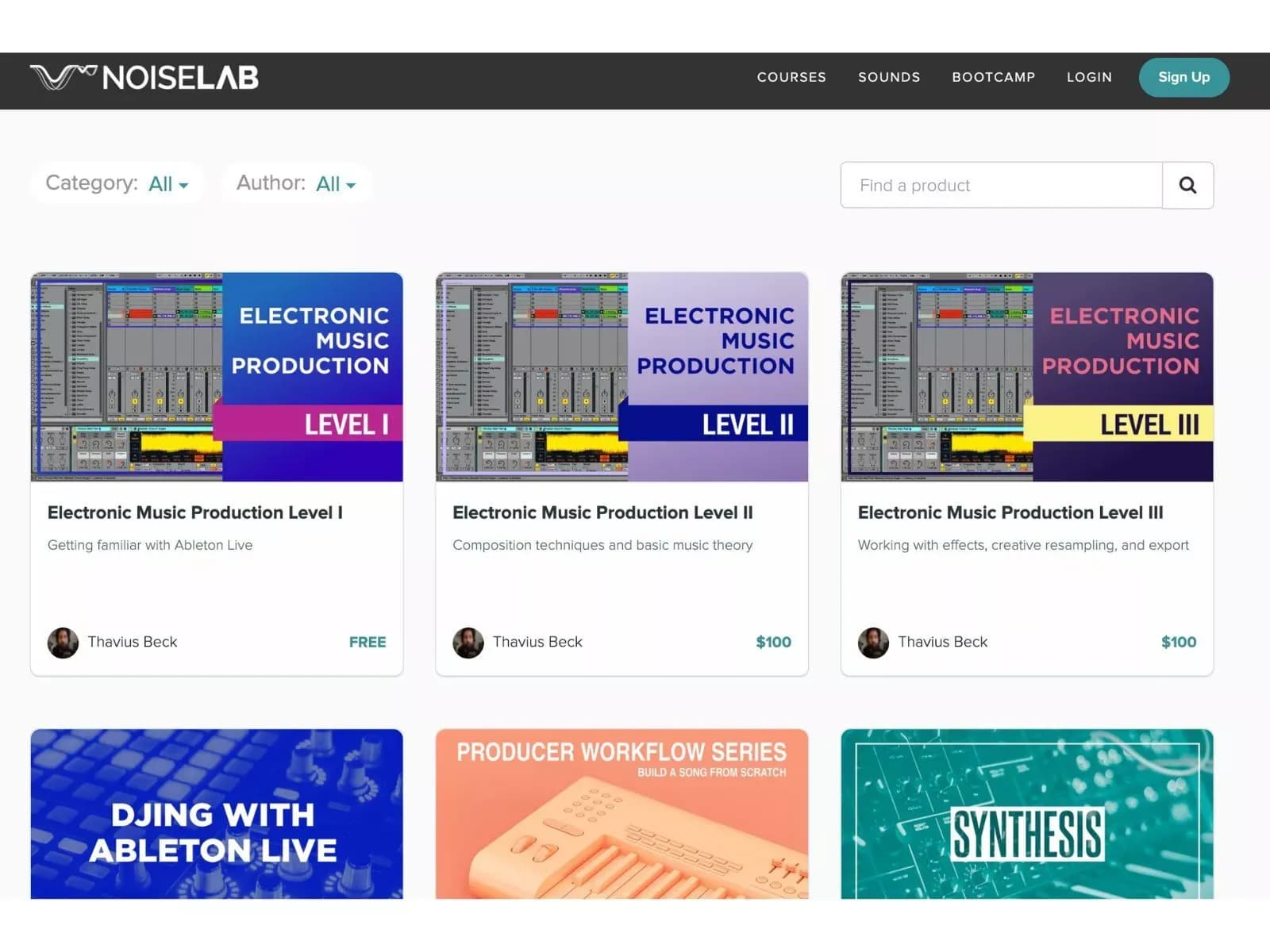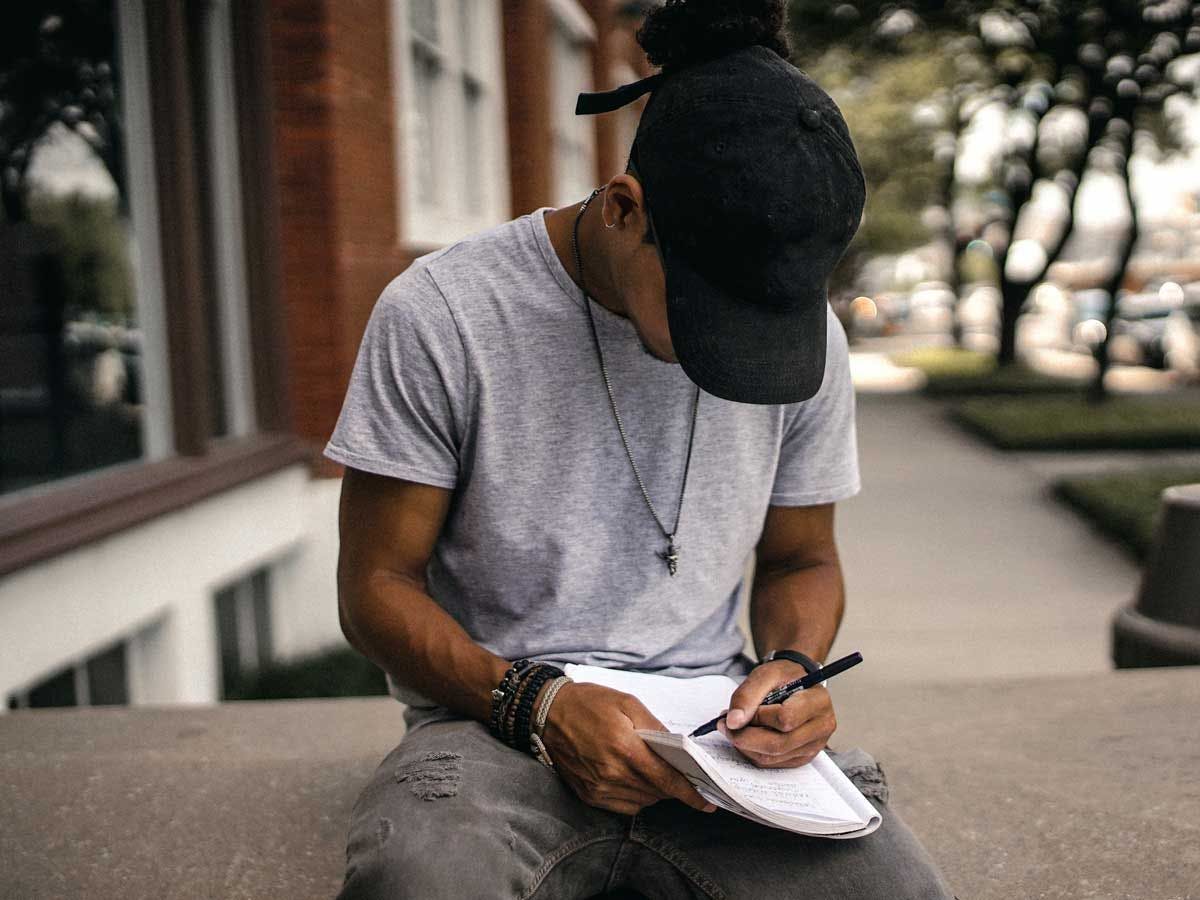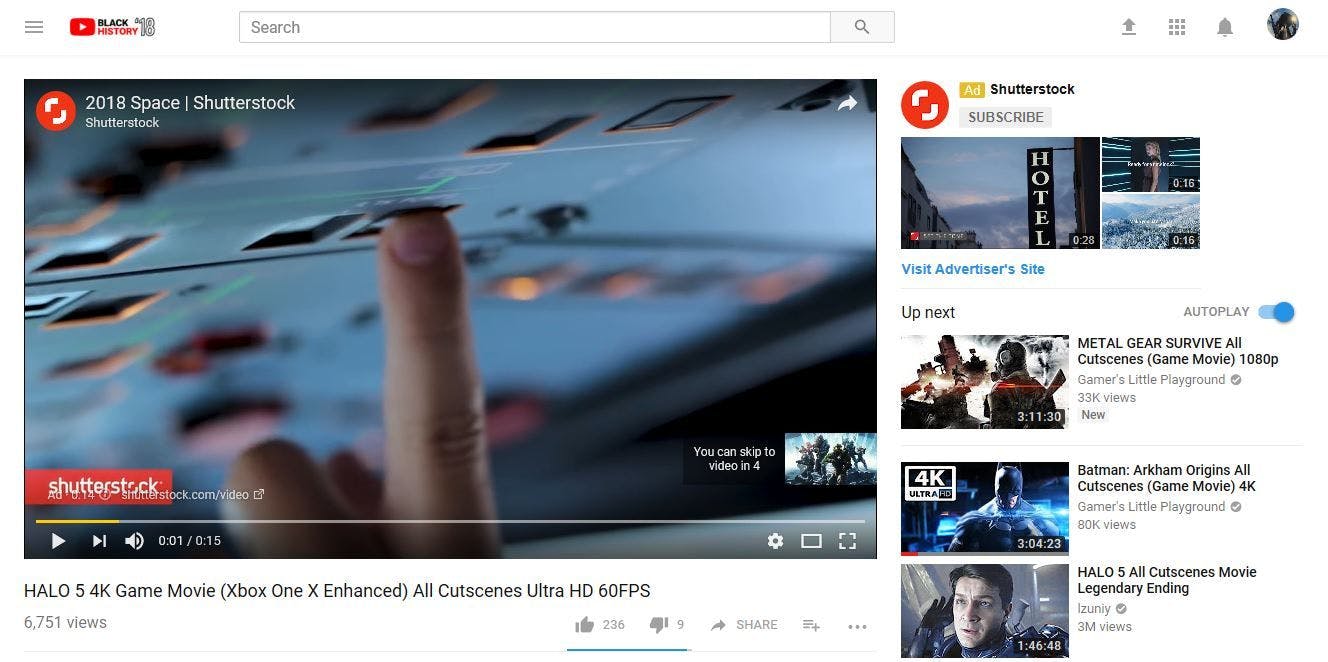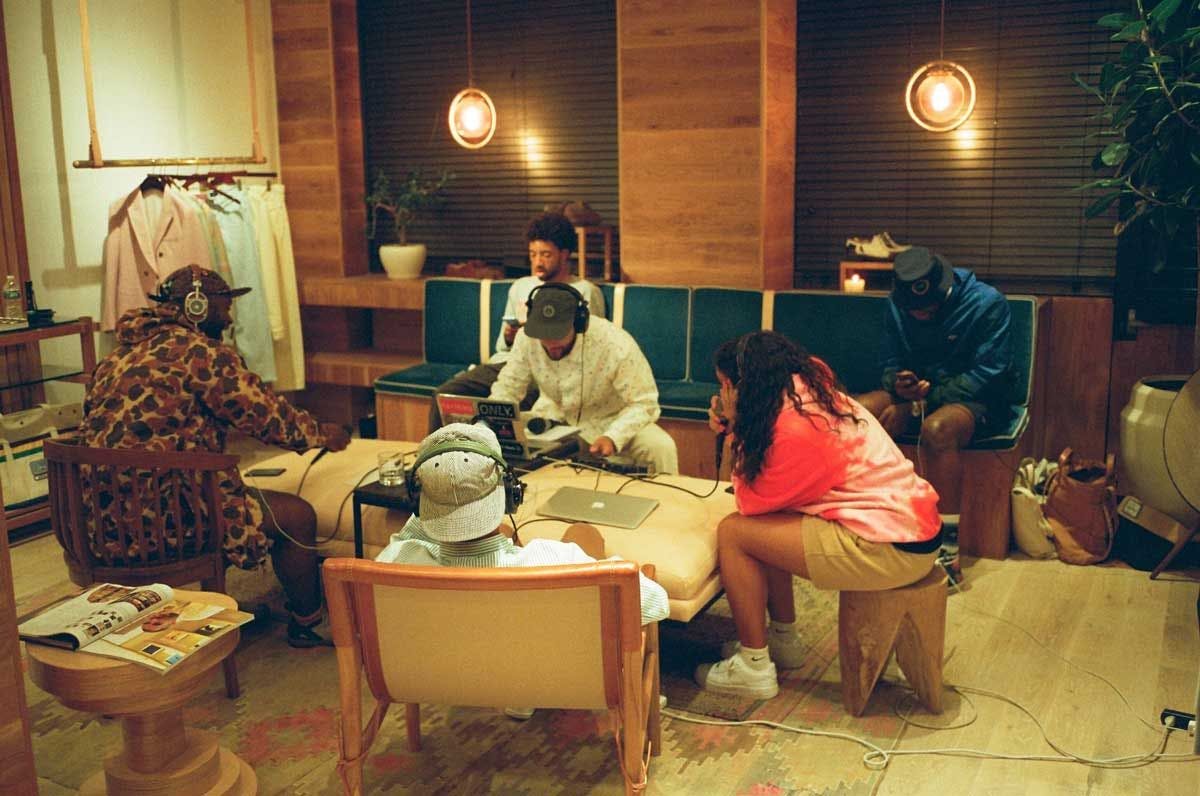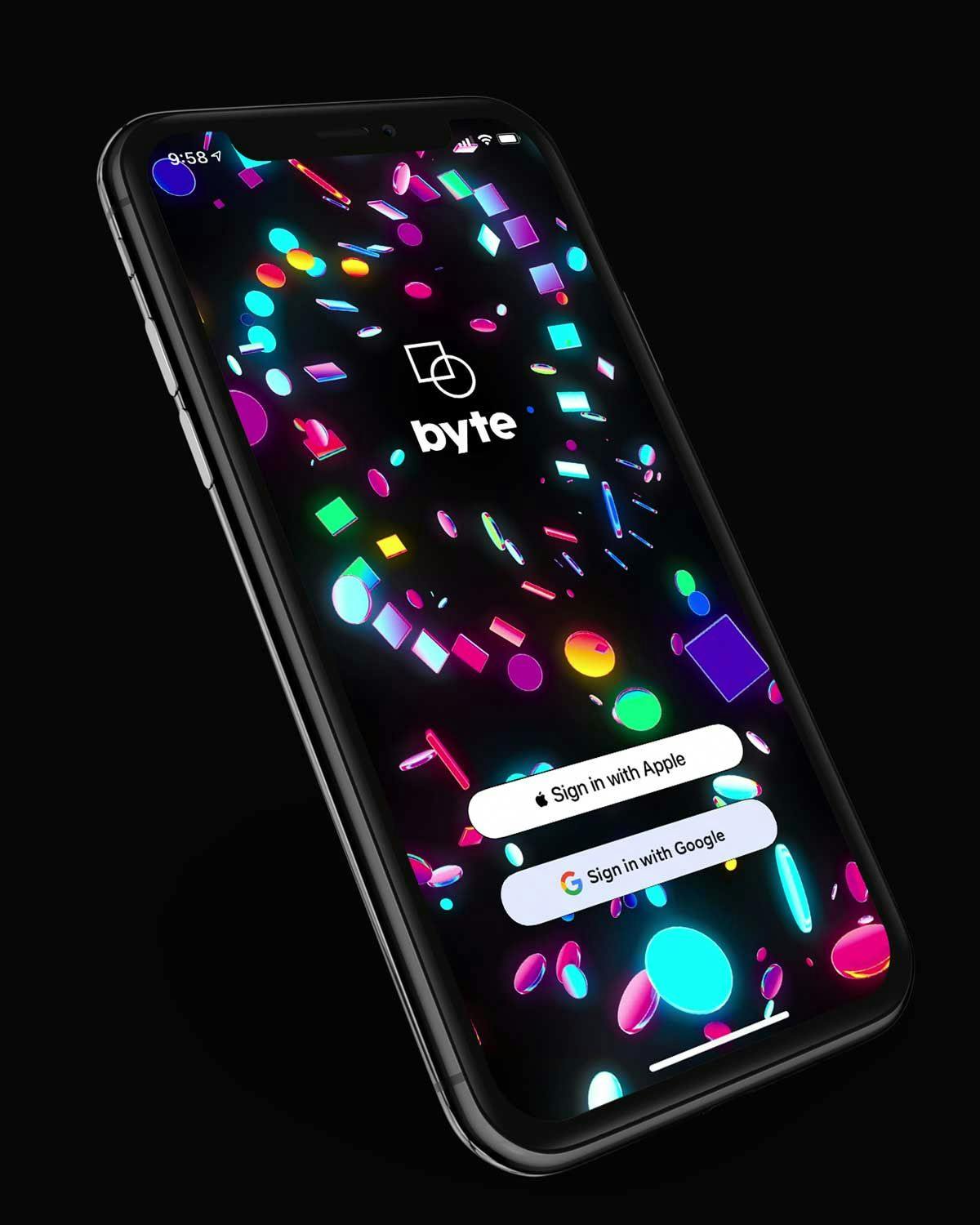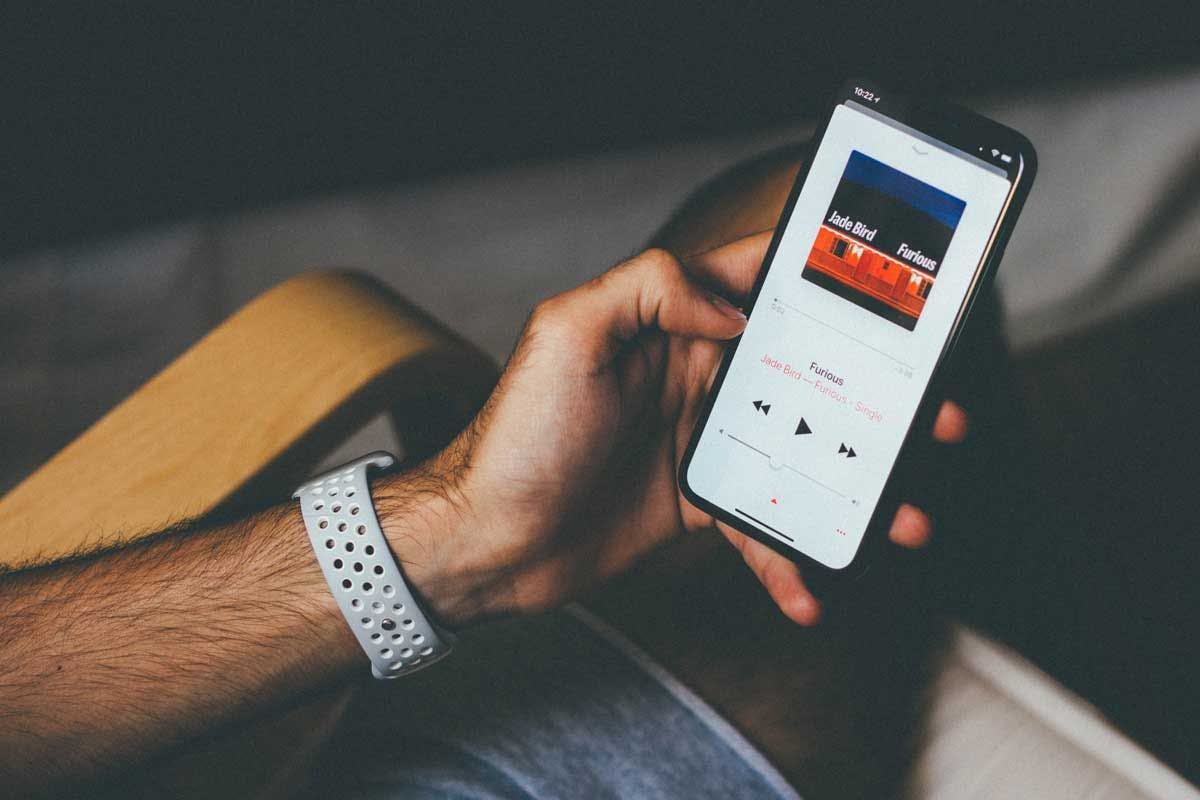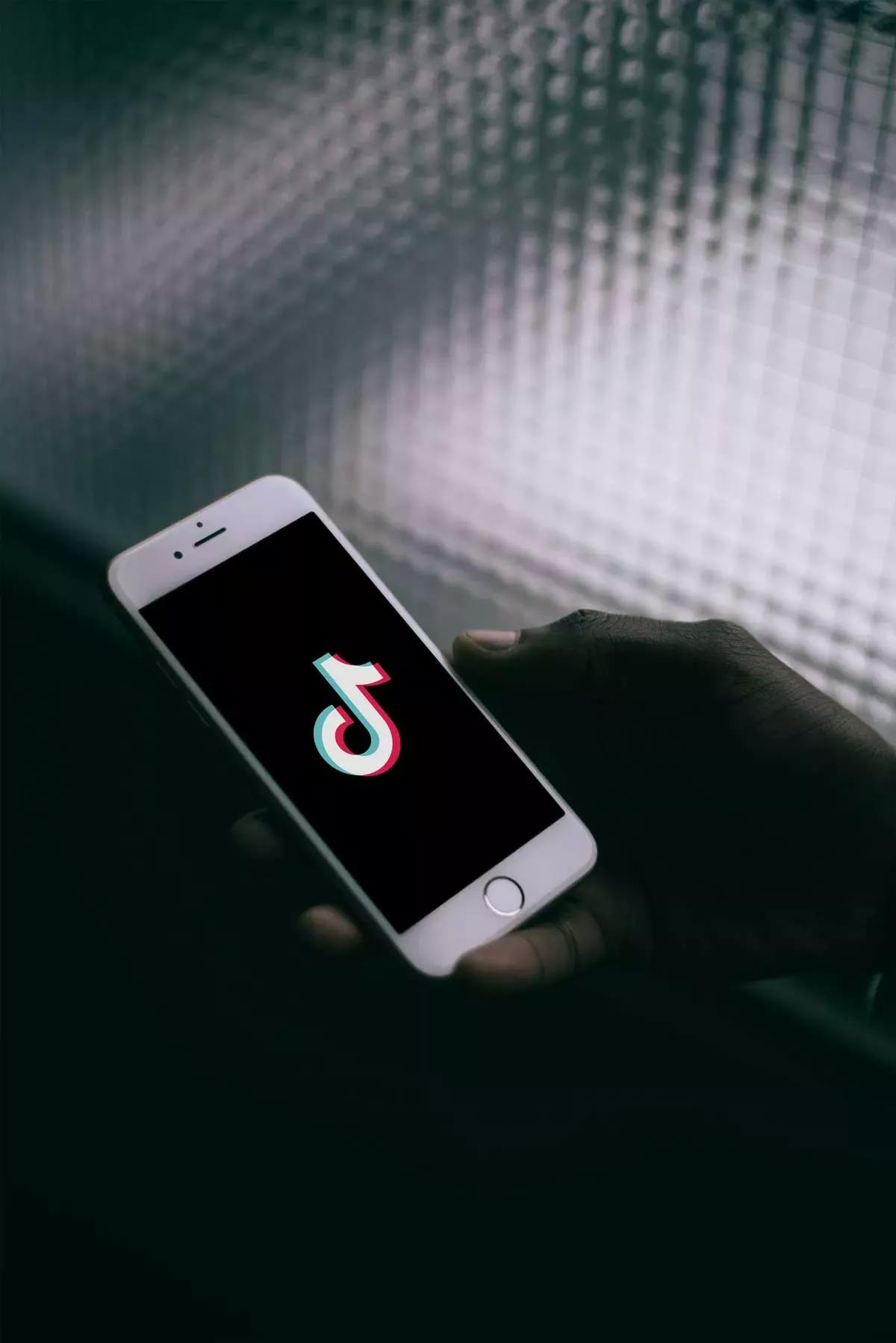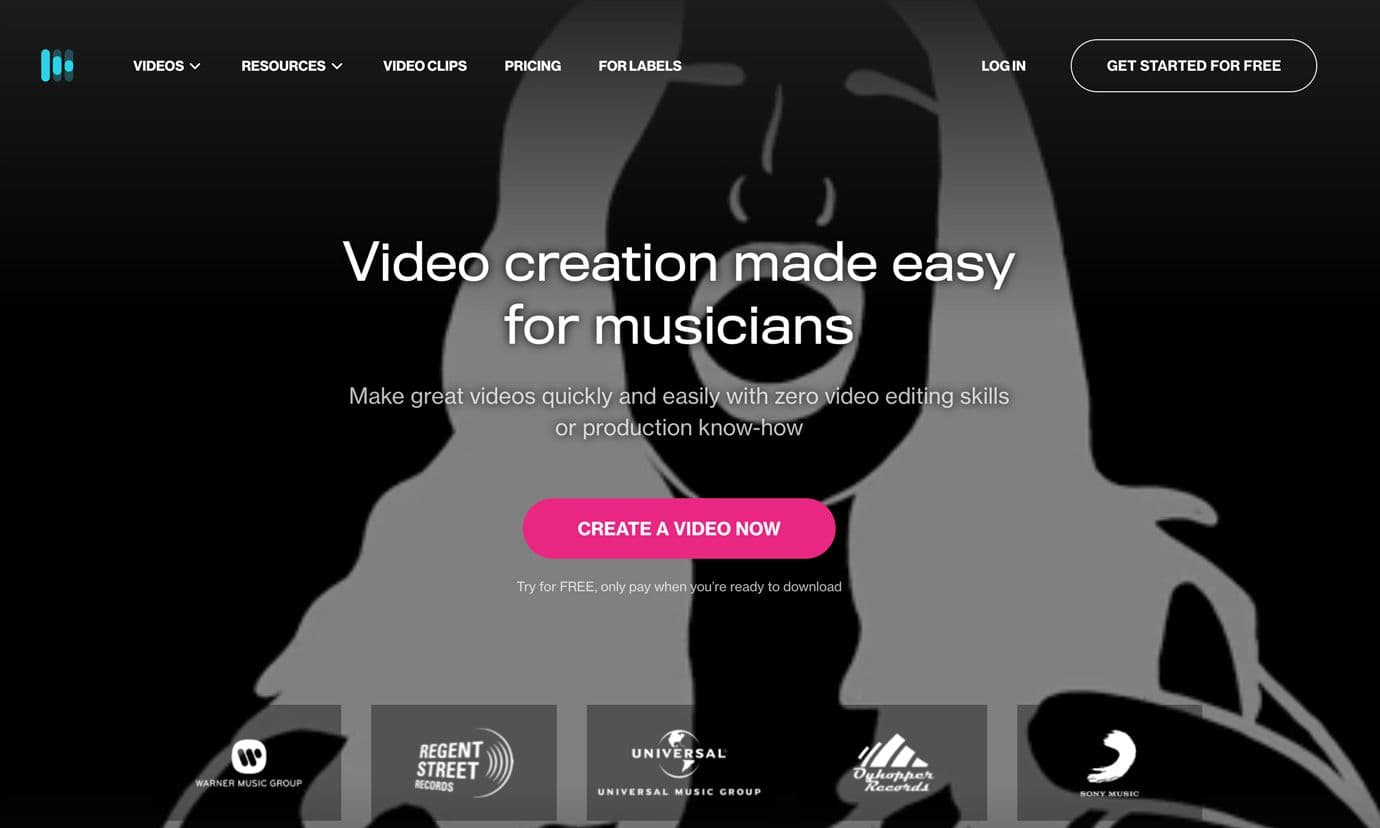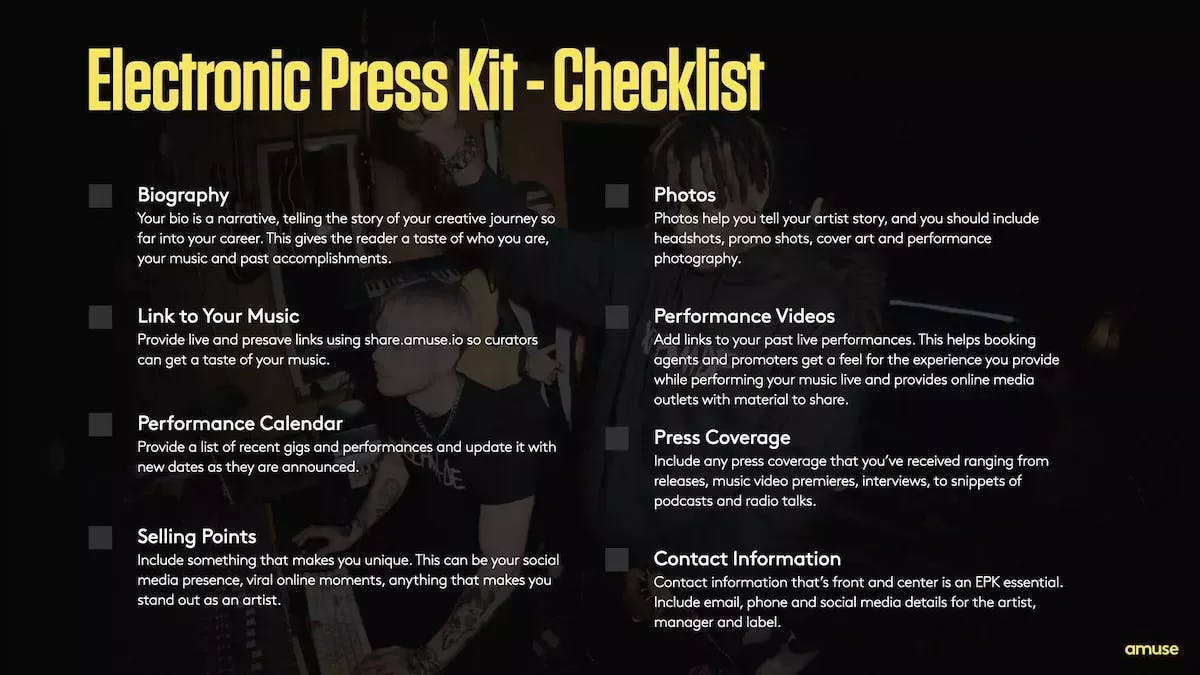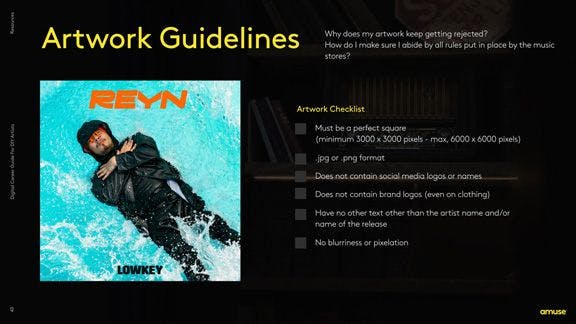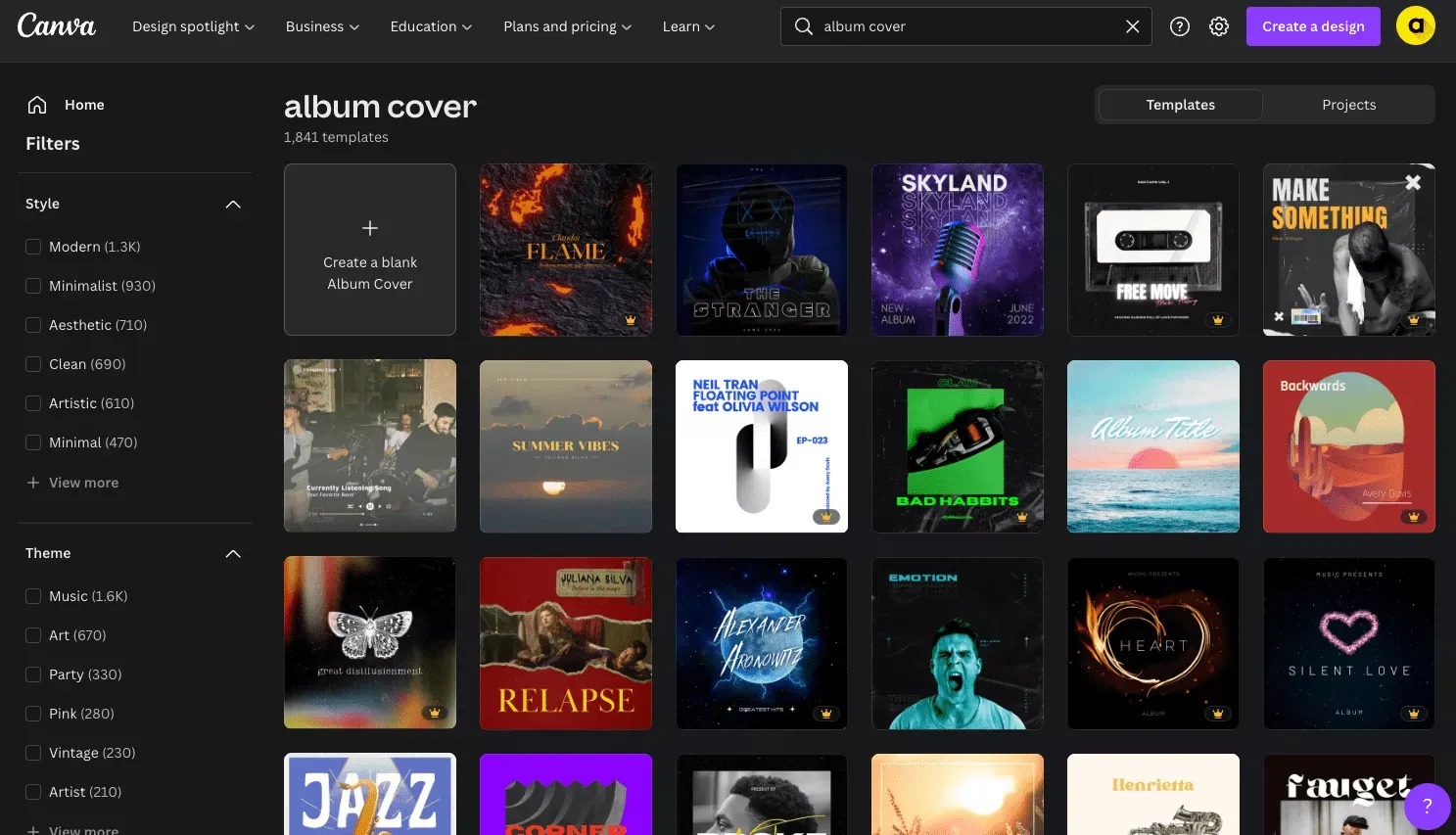We Support You All The Way
Got A Burning Question?
Amuse is here to help at every stage of your release journey. Can’t find the answer on our FAQ? Contact us and we’ll get back to you as soon as we can. Just make sure you contact us from the same email address you used to sign up for Amuse - that’s how we make sure no one else can mess with your account.
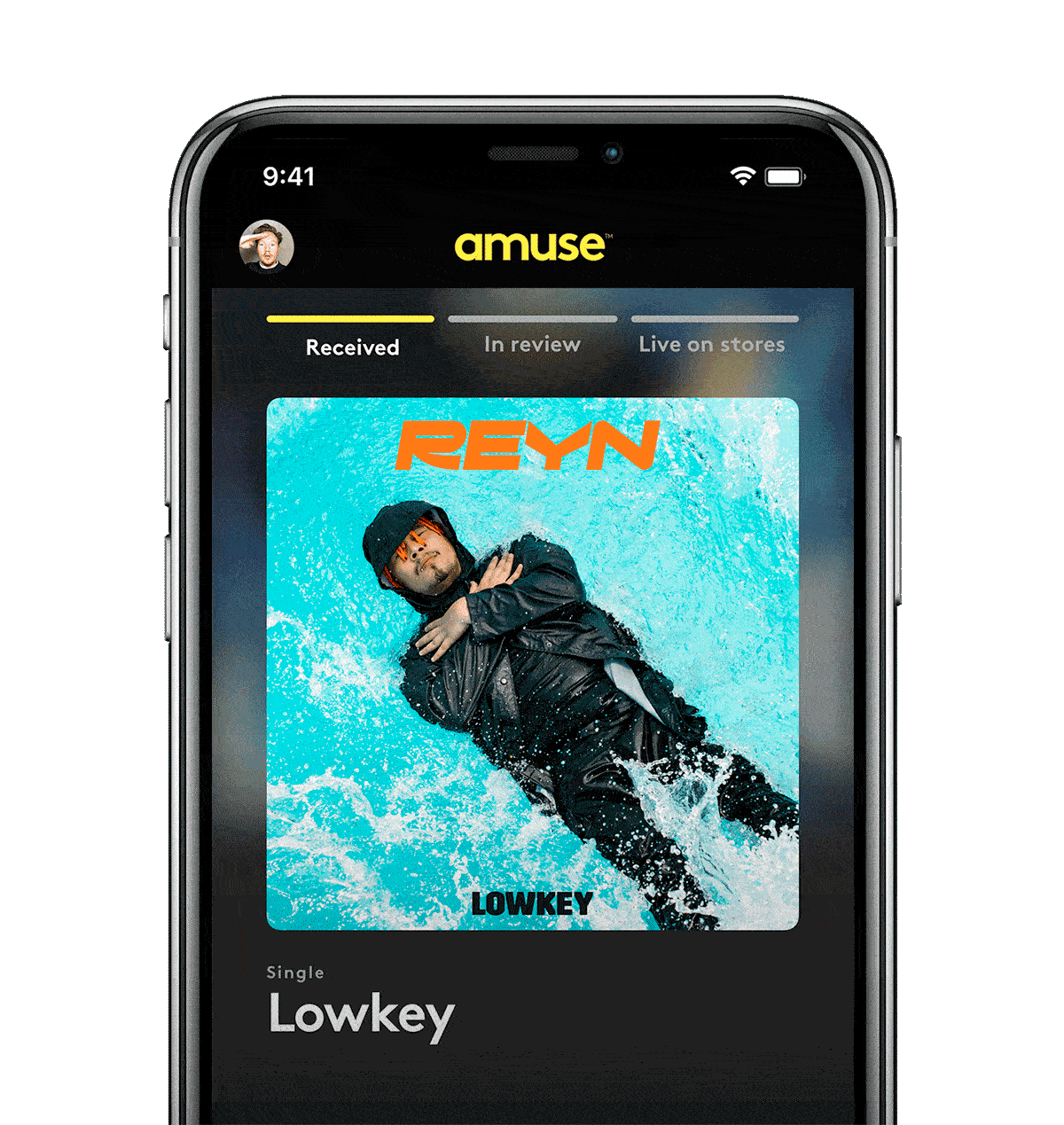
Status Updates
You can keep up to date on the status of your release in the app. As soon as your tracks are approved, Amuse sends your music to all major streaming platforms and music stores.
Frequently Asked Questions
What happens after I uploaded my release?
You will receive an email telling you that we have successfully received your release. We review the music, metadata and artwork. We will contact you if we have any questions. We need to follow this process to make sure we meet the strict guidelines set on us by the music stores.
How long does it take to process releases?
Amuse needs three weeks to review your releases, sometimes less. When everything looks OK, we send it to the music stores of your choice. Spotify requires your track at least 7 days before the release date, that’s why we need at least three weeks to process your songs.
What about payments and royalties?
The moment we receive payments from the music stores (usually about two months after the stream happened), we update the payments section for your account in the app. When you have accrued more than $10, you can withdraw it via PayPal. The amount you get from a stream varies in different countries.
I use samplings on my beat, is that ok?
Only with the copyright holder’s permission! If you want to use a sample of someone else's music, you need the permission of the song's copyright holder (the writer and/or the publisher), and permission of the owner of the recording, which is usually the record label.
How do I resize my album artwork?
Apple and Spotify require us to deliver high-quality album artworks. To make sure your artwork looks good on all devices, we require your artwork to be 3000px on all sides. Is your artwork too small and you don't know how to fix it? Try http://waifu2x.udp.jp
Can I change my artist name?
If you have not yet released any music, the best thing to do is to create a new account with your new artist name. If you have already released music under your current artist name, then check out this form, and change all your artwork (if it has your artist name on it).
Why is all new music released on Fridays?
We follow the worldwide record industry in releasing music singles and albums on Fridays, aka Global Release Day, aka New Music Fridays releasing. You can choose any release day you want, but we STRONGLY recommend you release on a Friday.
Can you promote my new song?
We wish we could promote all the artists that release their music with us, but we release thousands of songs every month. We promote six songs every week on our Instagram, Spotify playlist and website. You can submit your song to Staff Picks here for a chance to be featured.
How do I get my songs on playlists?
Getting streams is the absolute best way to get your tracks noticed and added to playlists. Share your tracks within your community (social media, family and friends!). That's how the streaming platform algorithms kick in and pick up your track. And that's how we find the best tracks on our platform! You can also submit your track to Spotify Playlist Service by logging into Spotify for Artists. At the top of the Home tab, select SUBMIT A SONG next to the release you want to submit. You can only submit unreleased tracks.
Still got questions? Visit our FAQ page
Related Articles
Help yourself to a few texts answering some of the most common questions we get.