how to produce music on spotify
Written by Amusic AI
Producing music on Spotify involves a few key steps to ensure your music is available on the platform for streaming. Here's a step-by-step guide on how to produce music on Spotify:
1. Create and Record Your Music: The first step is to create and record your music. This involves writing lyrics, composing melodies, and recording your tracks. You can use digital audio workstations (DAWs) like Ableton Live, Logic Pro, or FL Studio to produce your music.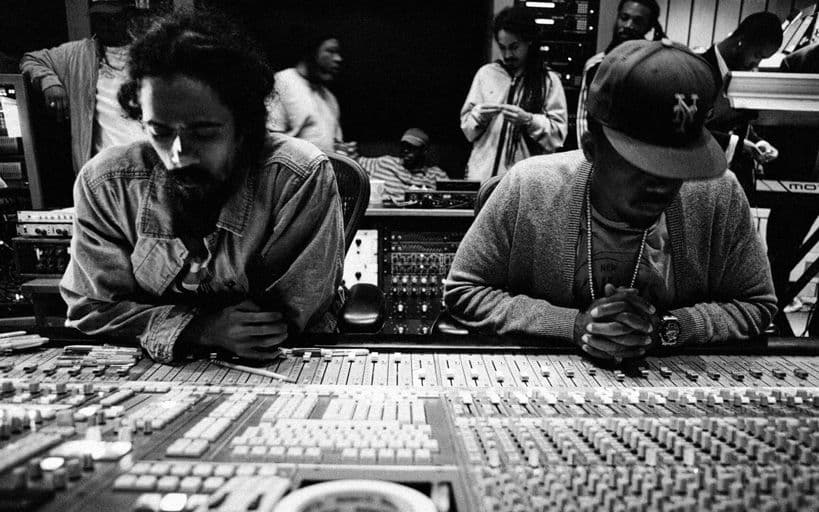
2. Mix and Master Your Tracks: Once your music is recorded, you need to mix and master your tracks. Mixing involves adjusting the levels, panning, and adding effects to create a balanced and cohesive sound. Mastering is the final step where your tracks are optimized for playback on different devices and platforms, including Spotify.
Need help mastering your music? Try out our AI mastering tool here!
3. Distribute Your Music: To make your music available on Spotify, you need to distribute it through a digital music distribution service. Amuse is a popular distribution service that allows independent artists to release their music on Spotify and other streaming platforms. You can sign up for an account on the Amuse website or through their mobile app.
4. Upload Your Music: Once you have signed up for a distribution service, you can upload your music to their platform. You will need to provide information about your release, such as the title, artist name, album artwork, and release date. Make sure to follow the guidelines provided by the distribution service to ensure your music meets the required specifications.
5. Choose Your Release Date: When uploading your music, you will have the option to choose a release date. It's important to plan your release strategy and select a date that allows you to promote your music effectively. Consider factors like marketing campaigns, social media promotion, and any upcoming events or milestones.
6. Verify Your Artist Profile: Once your music is uploaded and distributed, you should verify your artist profile on Spotify. This allows you to access additional features, such as customizing your profile, adding an artist bio, and promoting your music through Spotify for Artists. You can verify your profile by following the instructions provided by Spotify.
7. Promote Your Music: After your music is live on Spotify, it's essential to promote it to reach a wider audience. Utilize social media platforms, create engaging content, collaborate with other artists, and consider submitting your music to playlists. Spotify offers various promotional tools and features, such as personalized playlists and artist-curated playlists, which can help increase your visibility on the platform.
Remember, producing music on Spotify is just the beginning. Building a fanbase and growing your audience requires consistent promotion, engagement, and high-quality music. Stay active on social media, connect with your fans, and continue to release new music to keep your Spotify profile thriving.
Please note that the process of producing music on Spotify may vary slightly depending on the distribution service you choose. It's always a good idea to read the guidelines and instructions provided by the specific service you decide to use.
I hope this guide helps you produce and promote your music on Spotify!