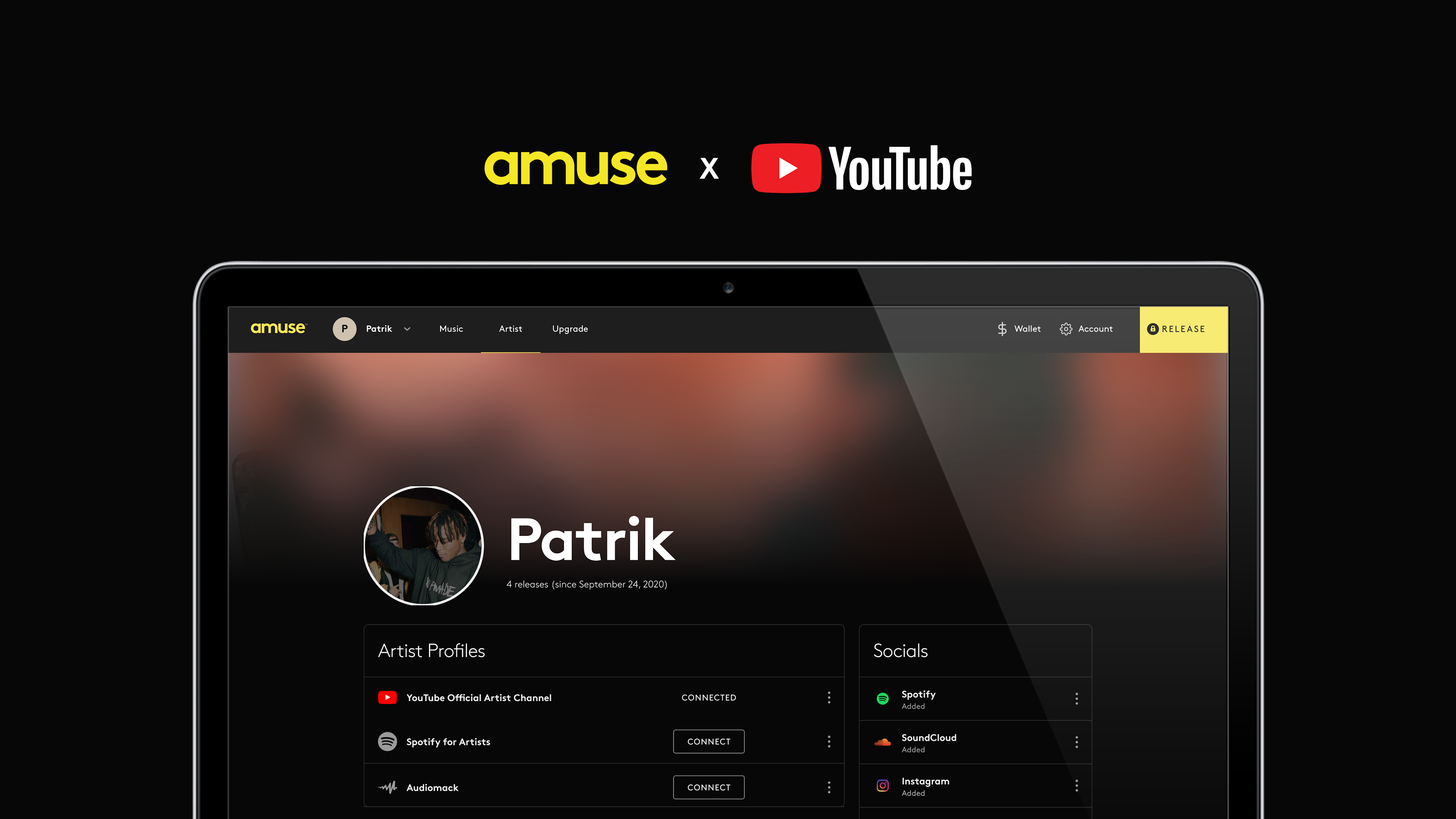How To Promote Your Music On Instagram
How To Promote Your Music On Instagram
Amuse Pro users can now distribute music to Instagram. Here’s how to get your track making waves…
Written by Leni - March 31, 2020
Heard the news?! We’ve released our new upgraded Amuse Pro tier, with extra features like royalty splits, team accounts, multi artist profiles and distribution to Facebook, Instagram and TikTok.
To celebrate the arrival of Amuse Pro, we’ve put together a guide to the best tips and industry hacks for promoting your music on Instagram. Ready to get started? Sign up for Amuse Pro here.
Make Your Music Available On Instagram Stories
Making your music available on Instagram Stories is a great way to help your friends and fans share and interact with your releases. The release will also be linked on screen, making it easy for followers to keep listening to your track and save it to their streaming library.
Once you submit your release via Amuse, your track will be live on Instagram within one week from your chosen release date. Users can then search for your artist name or song via the music sticker on Instagram Stories.
How to publish your track to your Instagram Stories:
Open the Instagram app
Click on the camera for Instagram Stories
Take or choose a picture or video
Click the square face icon
Tap “MUSIC”
Search for your song name or artist name
Scroll down until you find the track you want to add
... you’re set!
Add Your Lyrics to Instagram Stories
Instagram now lets you create Stories that feature your lyrics. MusixMatch is the partner service that delivers data to Instagram, so your lyrics can be paired with your music. Artists like Dua Lipa, Taylor Swift and A$AP Rocky all use MusixMatch — so it’s legit. The service also gets your lyrics on Shazam, Apple Music and Google, so you can take care of all the major platforms in one go.
Here’s how it works:
Sign up on Musixmatch.com and get verified (heads up, it takes them a few days to approve your request - so be patient!)
Download the Musixmatch desktop or mobile app to add and edit your time-synced lyrics
Once your lyrics have been approved and added to Instagram, here’s how to find them in Stories:
Once in “Story” mode, add lyrics by selecting the ‘music’ sticker from the sticker tray after taking your photo or video.
Choose your song and use the scrubber tool to select the part of the song that best captures the moment you’re sharing. The scrubber will also enable you to find the lyrics of the exact part of the song you want.
Pick between different lyrics, animations, font designs and colors. Move, resize and rotate the lyrics to share your story.
Fans that watch your story will see the lyrics pop up as the music plays. When they tap on the lyrics, they’ll see a sticker with the song title and artist name that links back to your Instagram profile.
Use Hashtags
Hashtags are still an effective way to reach new fans in 2020. The best performing hashtags are usually niche tags in your music genre — like #lofi #drill or #techhouse.
Start out by using around 10 hashtags, you don’t want to come across spammy to your fans. If you can’t think of any hashtags that are right for your project, hit up the Instagram accounts of similar artists or record labels and see what tags they’ve used.
You can also hashtag locations (like your city or local live music venue), similar artists and anything else that is relevant to your music.
Pro tip: Hashtags perform better when added as a comment under your Instagram post, rather than in the caption itself.
Run Competitions
Running an Instagram competition is an easy way to engage your fans, help boost engagement and get your content noticed by the Insta algorithm. You can give away things like merch, tour passes or backstage meet-and-greets.
Next, think about your goals for the particular promotion and consider what type of contest makes the most sense for your artist project. Do you want to expose your profile to new potential fans? Get more followers? Build a library of fan-generated content to post later?
Like/comment to win:
This is one of the most common Instagram contest ideas, and one of the easiest for your fans to enter. Ask them to comment something related to a track, a photo or ask for their help naming your new release.
Photo caption contest:
People love to show off their wit and humor, and even more so — fans love to show off their loyalty and how much they know about your music. Post a photo to your Instagram feed and ask fans to post their caption in the comments.
Tag-a-friend:
This type of contest is a good way to expose your artist project to people that share similar interests and music taste to your fans. The concept is simple: ask your followers to tag their mates in the comments of your post for a chance to win. Each person tagged will get a notification that they’ve been tagged by a friend, and chances are they’ll click through, check out your profile, and maybe even listen to some of your music.
Skill-based contest:
These contests bring in a lot of artist love, as fans respond to questions and show how much they know about your music. Followers who don’t know a lot about your music may end up researching the answer and listening to your music in the process.
User-generated contest:
This is an easy way to collect content from fans that you can bank and use as social media material in the future. Ask fans to show themselves wearing your merch, or attending one of your shows. Make sure it’s clear in your contest rules that you might share the photos that people submit.
Before you kick off your Instagram competition, there’s a few things you need to keep in mind:
Follow the law:
It sounds obvious, but most artists don’t follow the law when they run Instagram competitions (and we’ve seen some get in serious trouble). Make sure you understand the laws and regulations in your city. You might want to ask an entertainment lawyer to help draft some contest rules.
Publish terms and conditions:
Every Instagram contest needs to have a set of rules, and you need to publish them on your website. Include a link to the T&Cs in your Instagram bio for the duration of the comp, or post the link in the comments section. No matter where you post your Instagram contest rules, they must include a statement that releases Instagram from any responsibility for the contest (details here).
Disclose any partnerships:
If you work with influencers or other artists on an Instagram giveaway (eg. if you give them some merch in exchange for asking them to promote your contest to their followers), make sure you follow the appropriate disclosure rules.
Ready to get started? Sign up for Amuse Pro and release your track to Instagram, TikTok, Spotify and more.