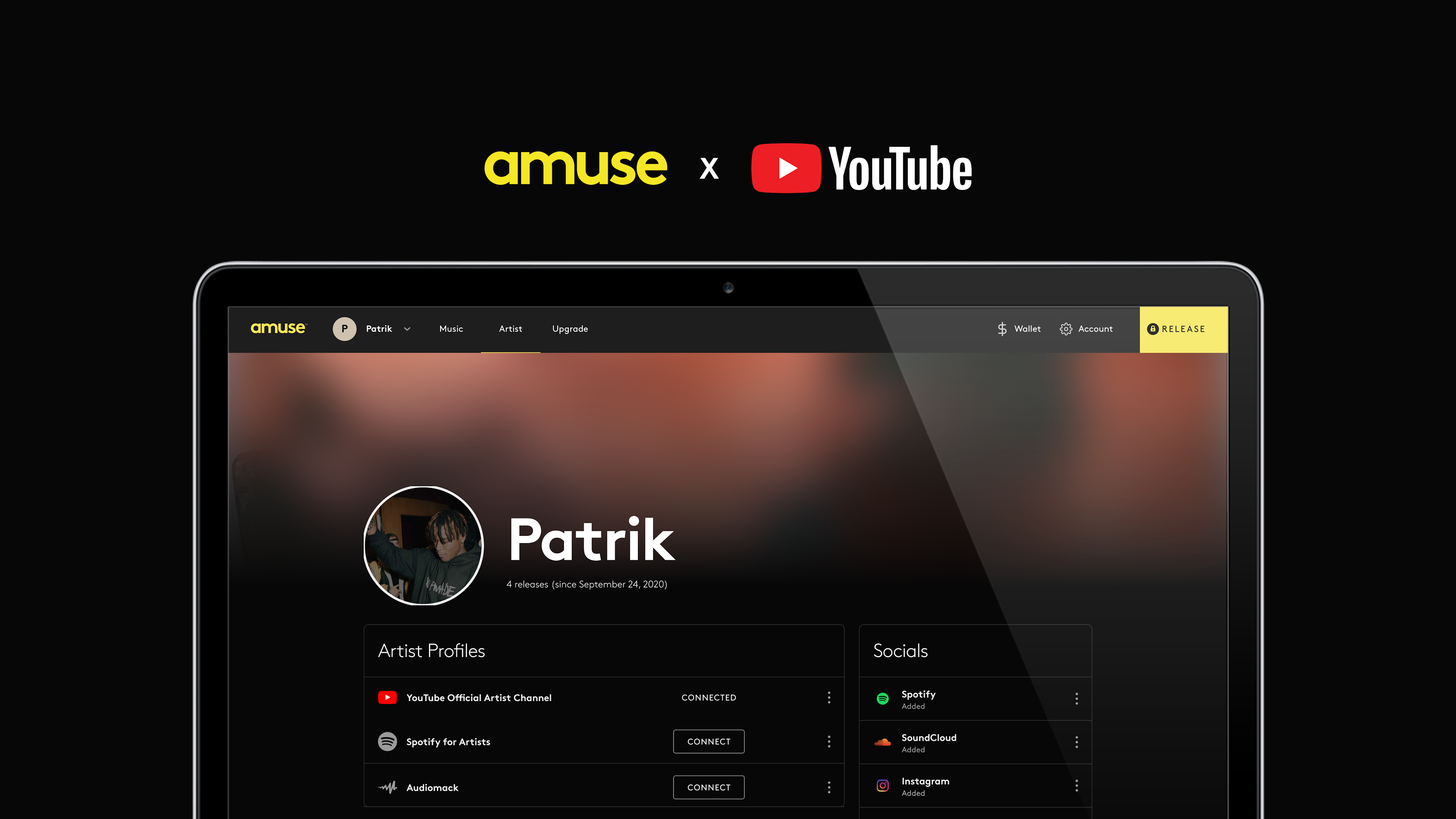How To Upload To Apple Music
How to Upload Your Music to Apple Music
Are you ready to start earning money from your music? By choosing Amuse as your music distributor, you can start adding your music to Apple Music.
Amuse, amuse
1. Release your music with a music distributor
If you want to get your music up on all streaming platforms including Apple Music, Amuse makes it super easy. It isn’t possible for you to directly upload your music to Apple Music, so you'll need to go through a music distributor like Amuse in order to get your music out there and start earning money from your tracks. Once you’re all signed up, we’ll take care of the uploading process for you.
 2. Amuse will upload your track to Apple Music
2. Amuse will upload your track to Apple Music
Getting your music up on Apple Music through Amuse is a fairly quick and easy process that usually takes no more than 10 minutes.
To get started with your upload, make sure you:
Sign up for an Amuse account.
Choose your subscription plan.
Select the type of release you’d like to upload and fill out all release details, including cover art, music contributors, and the uploaded song(s).
Fill out delivery options which allows you to upload your song(s), select the stores (in this case, select Apple Music), countries, the release date, and more.
Submit.
Now it’s up to you to spread the word about your new release. Promote it on your socials and let your fans know that your release is live!
Here are some of our best tips on promoting your music.
Now that you know how to get your music on Apple Music, let’s break down some other questions you may have.
If you have more questions about getting your music out into the world, check out our Support FAQ page or our blog for educational tips to level up your music career.