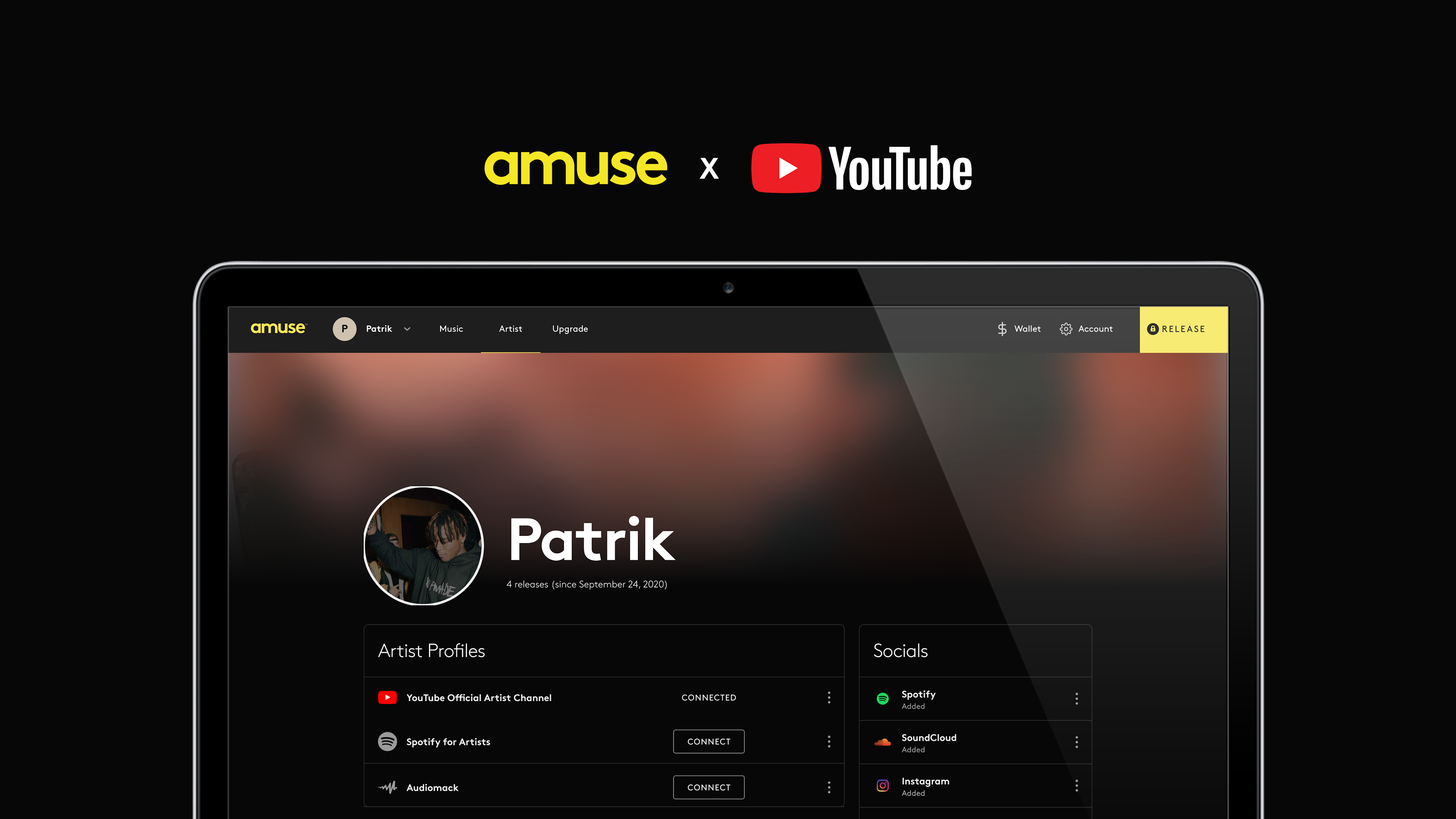How To Record Pro Level Vocals From Your Home
How to Record Pro-Level Vocals From Your Home
Guide for artists who need to record vocals from home, without access to a recording studio.
Amuse, amuse
We’ve put together our guide for independent artists who need to set up a studio at home and record their own pro-level vocals for the first time.
1. Get the recording space right
The first major consideration when planning to record vocals is the location; is there room for soundproofing? Will noise escape? A well-designed space can be the difference between smooth sailing and painful mixing later on.
Try to use a small-to-medium sized room with a lot of soft stuff in it, like beds, couches, pillows or rugs. These items tend to absorb sound and make the room less reverberant. You should also avoid rooms with a lot of hard surfaces (like concrete or tile floors) and windows.
2. Choose the right microphone
There are many different microphones out there, all varying in features, price, and level of “pro-ness”.
The main thing to consider is if you need a small or large diaphragm microphone. Large-diaphragm condenser microphones are generally the best for recording vocals, as they make the sound source more powerful and engaging. Small diaphragm microphones are typically used for piano, acoustic guitar, and other stringed instruments as well as drums (overheads, snare, hi-hat, cymbals) and percussion.
If you’re a first-time home studio builder, the Rode NT1 is a good choice, or the SE Electronics Gemini 5 is good for those that want something a little more advanced.
3. Get the microphone placement right
The biggest mistake we see from our artist community when they’re recording is just placing the microphone at lip level and going for it. But there are three key factors to consider when setting up the placement of your microphone, and all three can completely change the tone of your vocals.
Distance:
If you’re using one of the condenser mics we suggested earlier, the distance between the mic and the singer has the most effect on the tone. If you want the vocal to sound open and airy, stand 12 inches away from your mic. If you want the vocal to sound warm and intimate, stand closer (like 5 or 6 inches away).
If you’re using a dynamic mic, set yourself two inches away and move forward or backward until you get the tone you’re aiming for.
Height:
The lower the microphone, the more you will increase the low end of your voice. Same goes for raising the height of the microphone, the higher it is, the more the top end will be accentuated.
Axis:
The last thing to consider is the axis of the microphone. Pointing it directly towards your mouth is standard of course, but you can rotate it left and right to reduce bass and plosives (plosives = when you pronounce certain words or letters with heavy breath and cause overwhelming air pressure which results in a windy or popping vocal sound). Rotate the mic 20 degrees (left or right) if you spit bars with heavy P’s or S’s etc.
4. Treat your “booth”
Condenser microphones are super sensitive, and they can pick up stray sounds from outside or across the room. So, treating the space around your mics with acoustic panels is essential. For artists on a DIY budget, you can use house items like a mattress, duvet or heavy curtains. If you can’t line every wall of the “booth”, focus on putting something behind your head.
5. Set up an audio interface
While you technically don't need an audio interface to record vocals, you should use one if you want to record professional, high-quality sound. When it comes to choosing an audio interface, we recommend the Scarlett 2i2 or Universal Audio Apollo Twin.
If you don’t want to blow cash on an audio interface, there are a few other options. You can use an adapter to plug your microphone directly into your computer and record to your DAW. The problem with this is that you will have to rely on your computer’s built-in sound card, which generally doesn’t support high-quality audio.
Or, you can use a USB microphone that easily plugs into your computer. Again, these have limitations in terms of quality and functionality.
6. Boom, time to mix those pro vocals!
When it comes to mixing your vocals, there are a ton of things to consider to ensure they’re well-EQ’d and balanced and will sound great across any DSP.
Use pre-delay:
Pre-delay is a parameter that you can find in most reverb plugins. It will separate the reverb from the dry vocal and help you hear the space and dimension of your recording.
Choose the right de-esser:
A good de-esser is crucial to exporting a pro-level vocal. They will control the sibilance of the recording while maintaining clarity and presence.
Avoid fast attack times:
Fast attack times destroy the punch of your vocal, leaving them sounding muffled and distant. If you need a vocal to cut through a mix, slow down the attack time.
Don’t rely on compression:
Compression isn’t enough to get you a high-quality vocal sound. Use it in collaboration with automation.
Pay attention to breaths:
Compression can bring up noises like breaths, lip smacks and pops. If you have heavy plosives in your recording, you can turn them down with a tool like iZotope De-click, which automatically identifies and removes digital impulse noises.